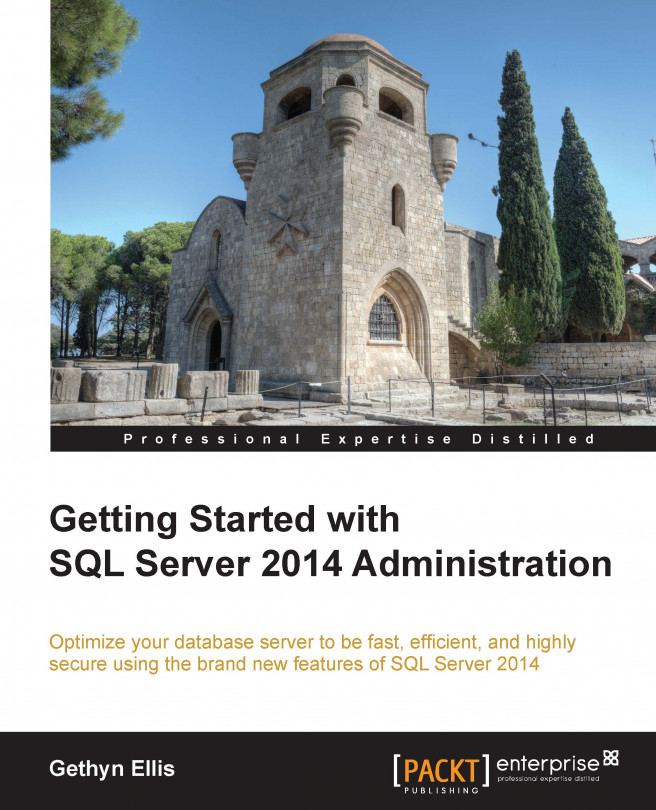In Chapter 3, In-Memory Optimized Tables, and Chapter 4, Delayed Durability, we looked at two of the new performance features in SQL Server 2014 that can help our systems perform more efficiently. There have been some other improvements and features added in this latest version of SQL Server that can also, if used correctly, help improve the performance of our databases. In this chapter, we will briefly look at some of these improvements and how we can make use of them to help us get the most out our databases.
We will be discussing the following topics:
Partition switching and indexing
Columnstore indexes
Buffer pool extensions
Cardinality estimator
Statistics
Resource Governor