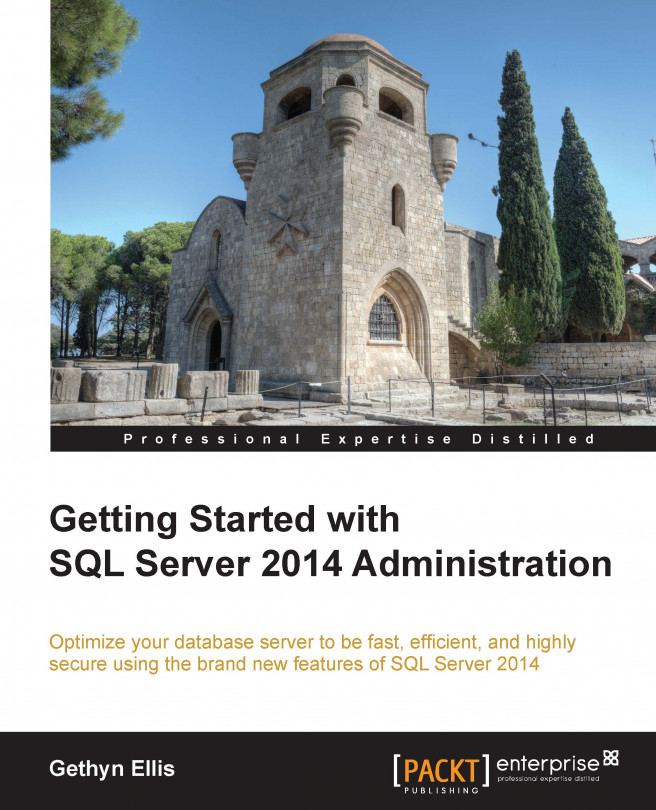In the previous chapter, we looked at memory-optimized tables, what you need to do to create them, and how they can help improve performance. In this chapter, we will have a look at another new feature in SQL Server 2014 that can also improve database performance, a feature called Delayed Durability. This makes use of an in-memory transaction log feature, which delays writing transaction log entries to disk.
Database theory suggests that relational database management systems and their transactions should be atomic, consistent, independent, and durable; often referred to as ACID. SQL Server makes transactions durable by writing transactions to its transaction log. If you suffer a bottleneck after writing a transaction to the log, your system can suffer from poor performance. SQL Server 2014 introduces the concept of Delayed Durability, which offers you (the database administrator) some control on how SQL Server writes transactions to the transaction log. However...