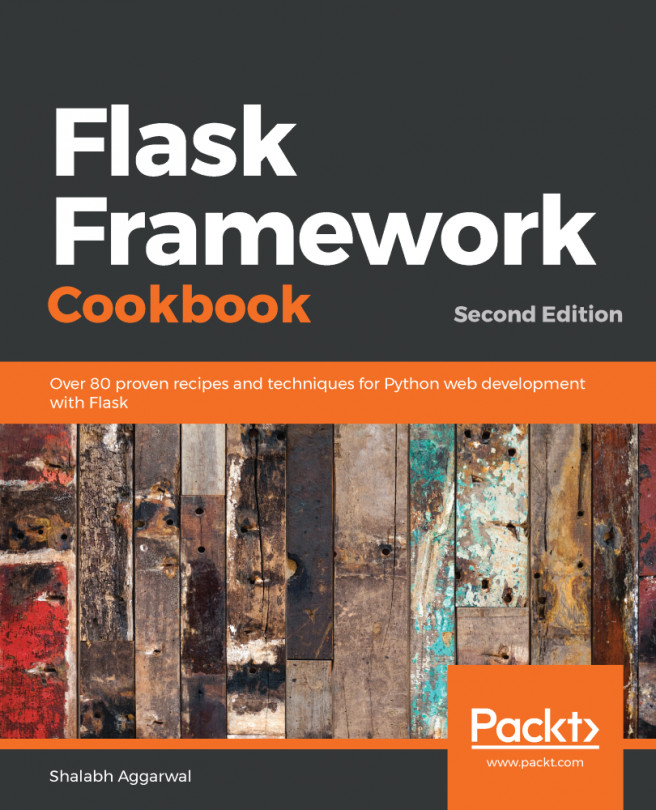We now have a Flask app, but how do we install it like any Python package? It is possible that another application might depend on our application, or that our application is in fact an extension for Flask and would need to be installed in a Python environment so it can be used by other applications. In this recipe, we will see how setuptools can be used to create an installable Python package.
Making a Flask app installable using setuptools
How to do it...
Installing a Flask app can be very easily achieved using the setuptools Python library. To achieve this, create a file called setup.py in your application's folder and configure it to run a setup script for the application. This will take care of any dependencies, descriptions, loading test packages, and so on.
The following is an example of a simple setup.py script for the Hello World application:
#!/usr/bin/env python
# -*- coding: UTF-8 -*-
import os
from setuptools import setup
setup(
name = 'my_app',
version='1.0',
license='GNU General Public License v3',
author='Shalabh Aggarwal',
author_email='contact@shalabhaggarwal.com',
description='Hello world application for Flask',
packages=['my_app'],
platforms='any',
install_requires=[
'flask',
],
classifiers=[
'Development Status :: 4 - Beta',
'Environment :: Web Environment',
'Intended Audience :: Developers',
'License :: OSI Approved :: GNU General Public License v3',
'Operating System :: OS Independent',
'Programming Language :: Python',
'Topic :: Internet :: WWW/HTTP :: Dynamic Content',
'Topic :: Software Development :: Libraries :: Python Modules'
],
)
How it works...
In the preceding script, most of the configuration is self-explanatory. The classifiers are used when the application is made available on PyPI. These will help other users search the application using the relevant classifiers.
Now, we can run this file with the install keyword, as follows:
$ python setup.py install
The preceding command will install the application along with all the dependencies mentioned in install_requires, that is, Flask and all of Flask's dependencies. Now the app can be used just like any Python package in a Python environment.
See also
The list of valid trove classifiers can be found at https://pypi.python.org/pypi?%3Aaction=list_classifiers.