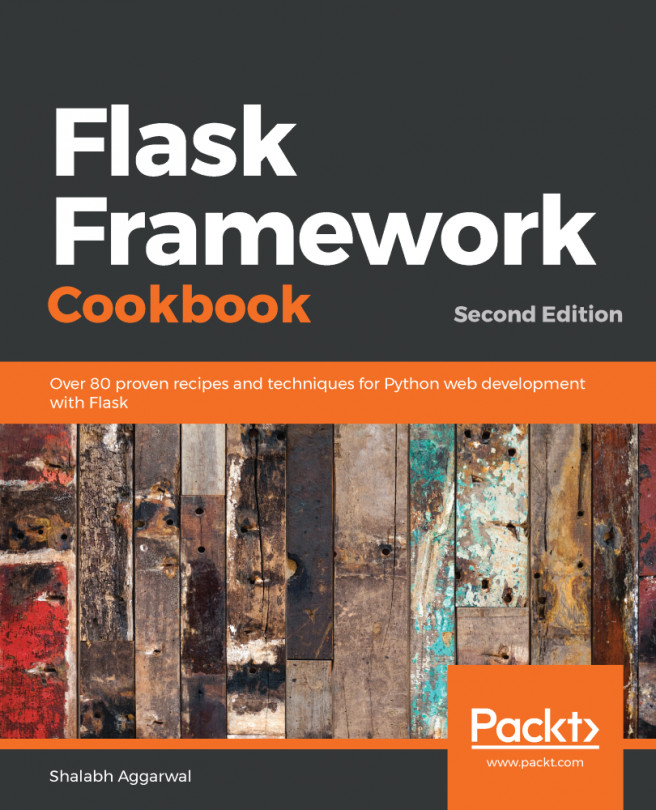As our application grows bigger, we might want to structure it in a modular manner. In this recipe, we will do this by restructuring our Hello World application.
Composition of views and models
How to do it...
First, create a new folder in the application and move all files inside this new folder.
Then, create __init__.py in the folders, which are to be used as modules.
After that, create a new file called run.py in the topmost folder. As the name implies, this file will be used to run the application.
Finally, create separate folders to act as modules.
Refer to the following file structure to get better understanding:
flask_app/
- run.py
- my_app/
- __init__.py
- hello/
- __init__.py
- models.py
- views.py
Let's see how each of the preceding files will look.
The flask_app/run.py file will look something like the following lines of code:
from my_app import app app.run(debug=True)
The flask_app/my_app/__init__.py file will look something like the following lines of code:
from flask import Flask app = Flask(__name__) import my_app.hello.views
Next, we will have an empty file just to make the enclosing folder a Python package, flask_app/my_app/hello/__init__.py:
# No content. # We need this file just to make this folder a python module.
The models file, flask_app/my_app/hello/models.py, has a non-persistent key-value store, as follows:
MESSAGES = {
'default': 'Hello to the World of Flask!',
}
Finally, the following is the views file, flask_app/my_app/hello/views.py. Here, we fetch the message corresponding to the requested key and can also create or update a message:
from my_app import app
from my_app.hello.models import MESSAGES
@app.route('/')
@app.route('/hello')
def hello_world():
return MESSAGES['default']
@app.route('/show/<key>')
def get_message(key):
return MESSAGES.get(key) or "%s not found!" % key
@app.route('/add/<key>/<message>')
def add_or_update_message(key, message):
MESSAGES[key] = message
return "%s Added/Updated" % key
How it works...
We can see that we have a circular import between my_app/__init__.py and my_app/hello/views.py, where, in the former, we import views from the latter, and in the latter, we import the app from the former. Although this makes the two modules dependent on each other, there is no issue, as we won't be using views in my_app/__init__.py. Note that it is best to import the views at the bottom of the file so that they are not used.
In this recipe, we used a very simple non-persistent in-memory key-value store for the demonstration of the model layout structure. It is true that we could have written the dictionary for the MESSAGES hash map in views.py itself, but it is best practice to keep the model and view layers separate.
So, we can run this app using just run.py, as follows:
$ python run.py
* Serving Flask app "my_app" (lazy loading)
* Environment: production
WARNING: Do not use the development server in a production
environment.
Use a production WSGI server instead.
* Debug mode: on
* Running on http://127.0.0.1:5000/ (Press CTRL+C to quit)
* Restarting with stat
* Debugger is active!
* Debugger PIN: 111-111-111
from my_app import app
app.env="development"
app.run(debug=True)
We can see that we have already defined a default message in MESSAGES. We can view the that by opening http://127.0.0.1:5000/show/default. To add a new message, we can type http://127.0.0.1:5000/add/great/Flask%20is%20greatgreat!!. This will update the MESSAGES key-value store to look like the following:
MESSAGES = {
'default': 'Hello to the World of Flask!',
'great': 'Flask is great!!',
}
Now, if we open the link http://127.0.0.1:5000/show/great link in a browser, we will see our message, which would have otherwise appeared as a not-found message.
See also
The next recipe, Creating a modular web app with blueprints, provides a much better way of organizing your Flask applications and is a ready-made solution for circular imports.