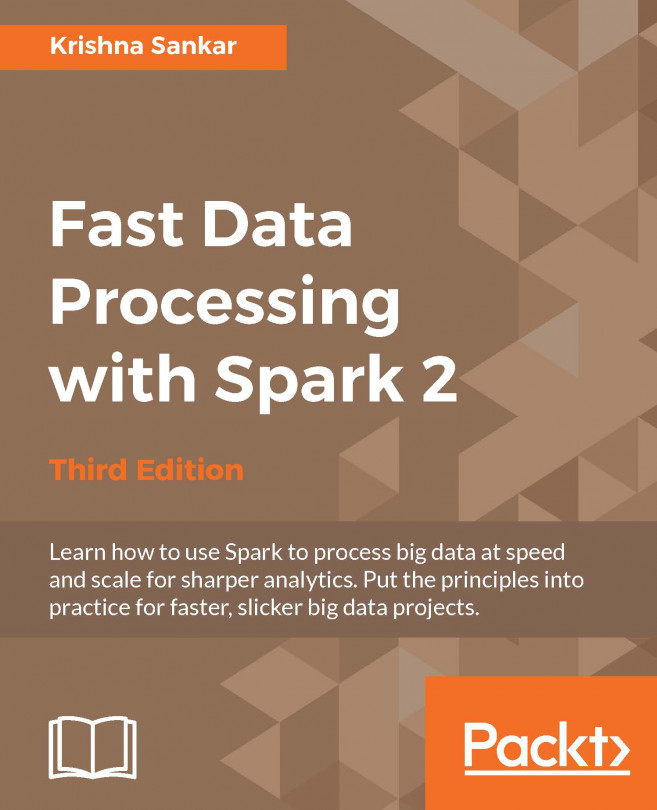Until now, you have experimented with the Spark shell, figured out how to create a connection with the Spark cluster, and build jobs for deployment. Now to make these jobs useful, you will need to learn how to load and save data in Spark, which we'll do in this chapter.
Before we dive into data, we have a couple of background tasks to do. First we need to get a view of Spark abstractions, and second, have a quick discussion about the different modalities of data.