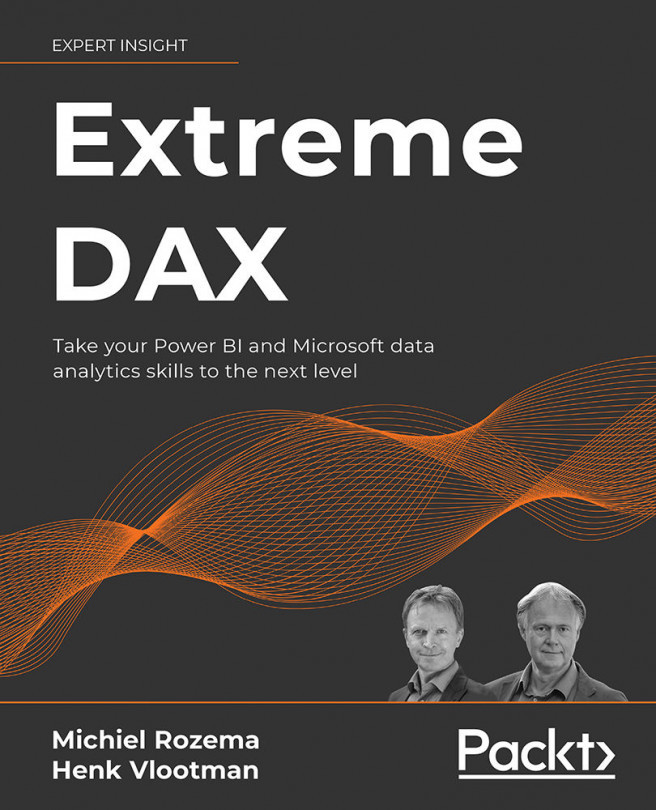Context and Filtering
The single most important concept to understand when writing DAX calculations is context. Context is what separates DAX, as a dynamic analysis language, from Excel functions or SQL queries – or Power Query scripts, for that matter. While all of these only return different results when the data changes (with some exceptions like when using parameters), a single DAX formula can provide many different results depending on where and how you use it: the context.
DAX context is also the key to achieving advanced results with DAX. After you have overcome typical beginner's mistakes, like not knowing what DAX functions to use, incorrect syntax, or forgetting parentheses, issues with context are the most common problem when working with DAX. We will even go as far as to state:
Every problem in DAX comes from context, and every solution is found by closely examining context.
This statement is seldom negated!
In this chapter, we discuss foundational...