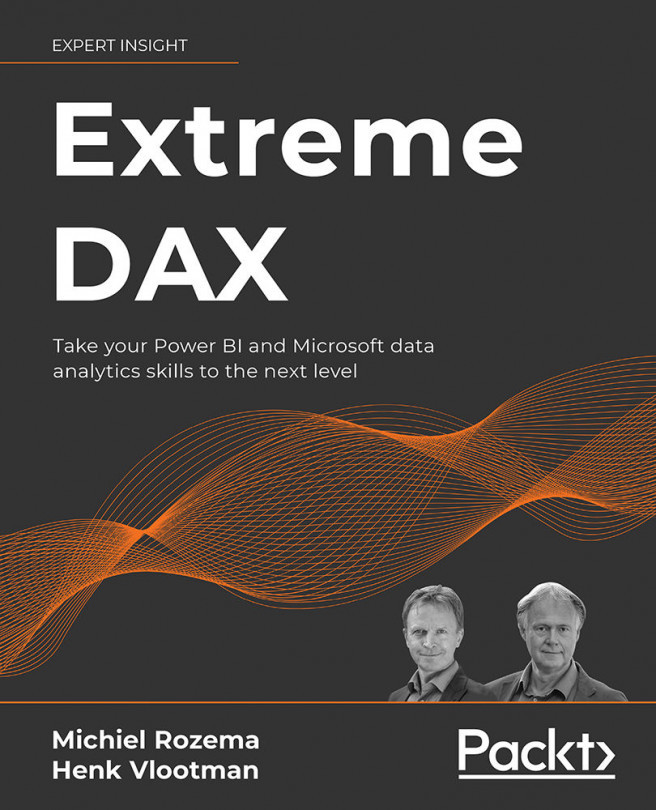Working with AutoExist
When working with DAX, you should not forget that the whole point of what you are doing is to create useful output from your model. It is therefore useful to have some understanding of how Power BI visualizes results from a model. Without going into everything possible in Power BI visual reports, there are some fundamentals of how visualizations and a Power BI model work together that need to be discussed here. One of these is a lesser-known concept called AutoExist, which is the subject of this chapter.
AutoExist is a Power BI feature that aims to speed up reports by only evaluating DAX measures for relevant data points. The challenge here is that Power BI determines which data points are relevant by guessing, and while these guesses are good in many cases, sometimes they are not. Through a practical example, you will learn how AutoExist works, how to leverage it to solve specific problems and optimize the performance of your reports, and how to solve the...