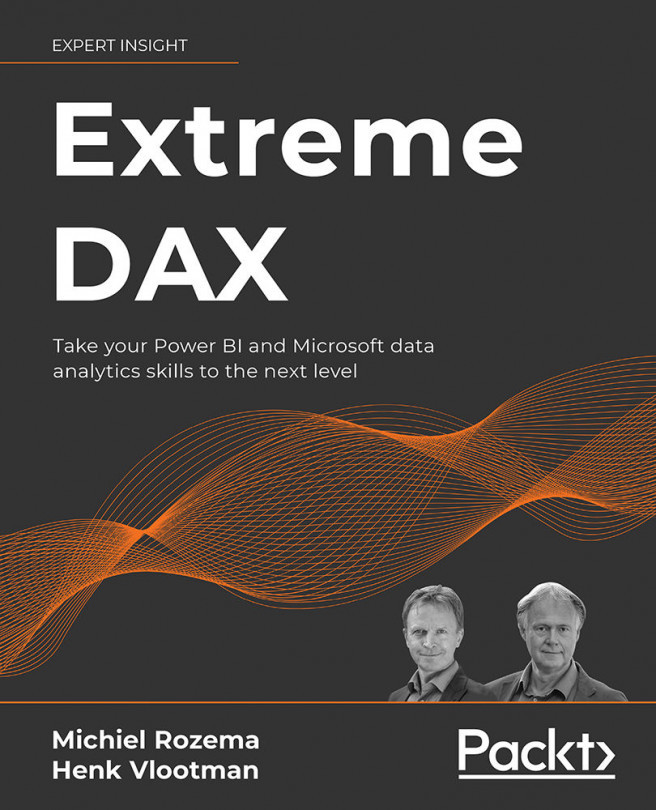Inventory Analysis
This chapter is all about analyzing inventory levels and changes in inventory. This is a specific kind of analysis, as we are interested in the status of something, in this case inventory quantity or value, at a specific point in time.
An inventory report could provide insights into how inventory levels vary over time, and which products risk running out of inventory. And, on the other side of the spectrum, you may have simply too much inventory for a product relative to its turnover speed – although the question "how much inventory is too much?" is not a simple one to answer. As an example, in this chapter, we will calculate the number of products that are likely to be still in stock twelve months from now, given a sales forecast. It may seem obvious that products that are on the shelves for a year could have been produced or purchased later, saving the company money.
Although this chapter uses product inventory for our beloved QuantoBikes...