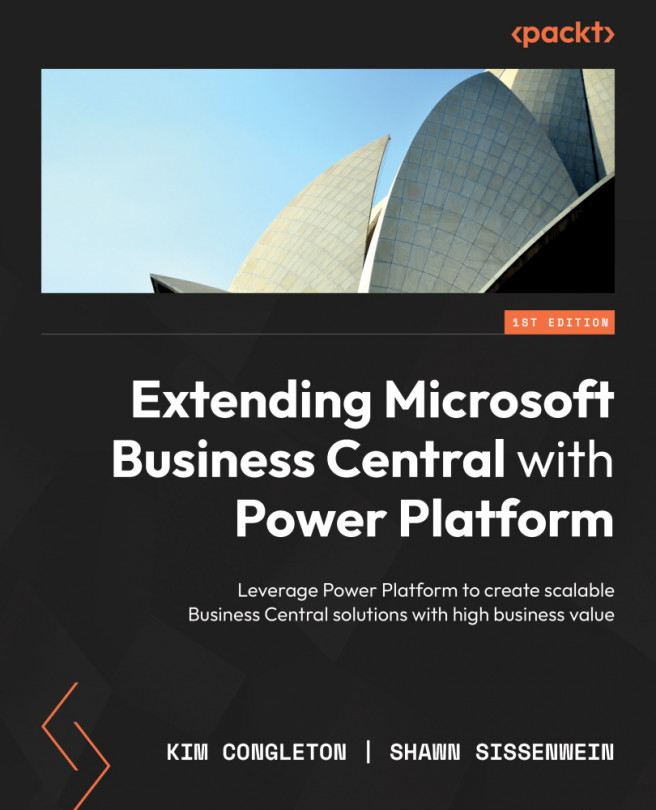Chapter 1, Business Central and Power Platform – Better Together, provides an overview of how Business Central and the Power Platform can be used to build solutions. This will be an introduction to some core concepts every user needs to know and understand to be able to start working. There has been a fundamental shift in designing solutions for Business Central since the platform moved to the cloud. With the release of Business Central in the cloud, and other low-code/no-code tools, Microsoft created a platform that is more than just an ERP. It is important to understand all the tools in the ecosystem that can be used to create solutions. We provide an overview of the different tools in the ecosystem, including Power Apps, Power Automate, Power Virtual Agents, Power BI, Dataverse, Teams, SharePoint, and Office 365.
Chapter 2, Getting to Know Business Central APIs, provides an introduction to Business Central APIs. We will also dive into how you access the APIs in Business Central. We’ll explore what is available as an API, how to know what endpoint to use, and what the limits to using the APIs are. Lastly, we’ll provide some tips on working with APIs.
Chapter 3, Connecting to Business Central in the Cloud and On-Premises, discusses how the first and most critical step of using Business Central with the Power Platform is to understand how to connect the two. In this chapter, we will explore all the ways to do that and what to do if you are running Business Central on-premises versus in the cloud.
Chapter 4, Working with Virtual Tables and Dataverse, provides an introduction to Dataverse and virtual tables. You will learn how to set up virtual tables and use Dataverse to enhance Business Central’s functionality, as well as creating a simple model-driven app.
Chapter 5, Best Practices for Building Power Apps for Business Central, covers the concept of Power Apps, what different types there are, how the different types can be used, and when to use each type. You will learn best practices and examples of how Power Apps can extend Business Central’s functionality.
Chapter 6, Building Flows for Business Central, teaches you about the concept of Power Automate, which uses well-documented business processes and turns them into instant flows. You will learn about flow triggers and actions and how they are used. Finally, key components will be discussed in creating, editing, and managing flows.
Chapter 7, Delivering Solutions, teaches you how to create a solution. After that, you will learn about the managed and unmanaged solution concepts. Lastly, the chapter will discuss application life cycle management for Power Platform.
Chapter 8, Automating Approvals and Reducing Manual Business Processes, teaches you how to connect Business Central and Power Automate and the advantage of combining Business Central workflows with the functionality of Power Automate. We will review what is needed to be set up in Business Central and how it is used with common business processes. Lastly, you will learn about common troubleshooting flow error messages and the Vendor portal.
Chapter 9, Connecting Power BI for Business Central Data, explains how to connect to Business Central and use out-of-the-box APIs. We will review setting up parameters in your BC report to connect to different databases and company portals, along with basic best practices in data modeling. In this chapter, we will use Power BI Desktop and publish it to a workspace and BC. We will review different visuals and give hints about which visuals to use for the story you are trying to tell.
Chapter 10, Extending Functionality by Using Several Power Platform Solutions, uses an example of using BC data, the power of Power BI, and use Power Apps to provide an organization with an easy way to make decisions and update Business Central data using Power Apps. Finally, you will learn how to create a custom API.
Chapter 11, User Adoption and Licensing Mapping Guides, gives the reader a better understanding of the importance of user adoption and licensing guides. The reader will learn what the dual license includes. After that, readers will gain an understanding of when a premium license is required and learn how to get up-to-date license requirements. Lastly, we will provide links to user adoption tools and resources.
Chapter 12, Understanding the Central of Excellence and Why It Is a Valuable Tool, teaches you the concepts and methodology around the Power Platform Center of Excellence. It will cover getting started with the Center of Excellence and how to take advantage of what the tool has to offer.