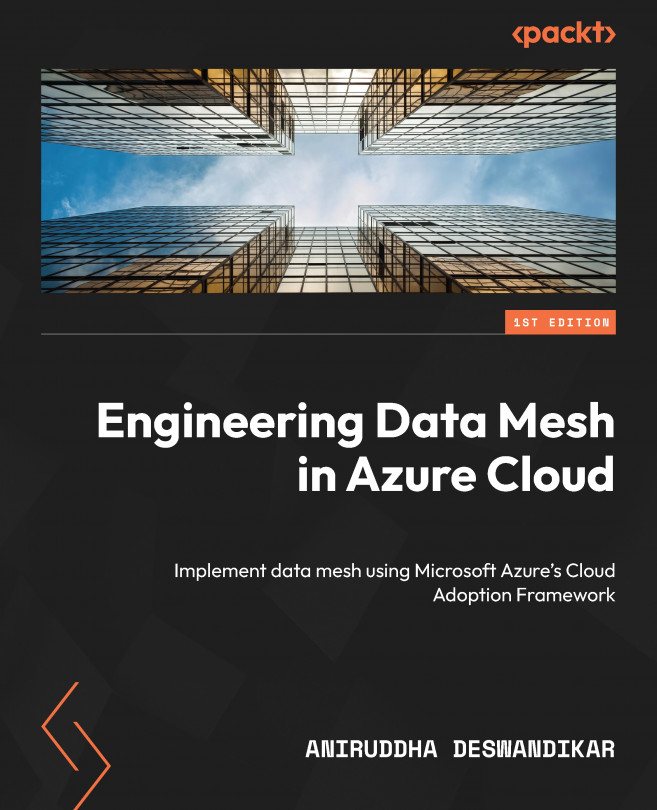Deploying a Data Mesh Using the Azure Cloud-Scale Analytics Framework
In the previous chapter, we discussed how to build a data mesh strategy. Once a strategy is ready, it’s time to implement it. The Microsoft Azure team has created a template for deploying a data mesh while using standardized methodology and best practices used by almost all of Microsoft’s customers to create and manage their cloud infrastructure. It is called the Cloud Adoption Framework (CAF). Based on the CAF, they have created the Cloud-Scale Analytics (CSA) framework, which provides the guidance and the required templates to roll out a data mesh in the Azure cloud.
In this chapter, we will dig deeper into the CAF and the CSA framework to understand how these frameworks can be mapped to a data mesh architecture. These frameworks are just guidelines (not written in stone) and you can choose to build your own methods to build a data mesh, but these frameworks can make the journey easier and also...