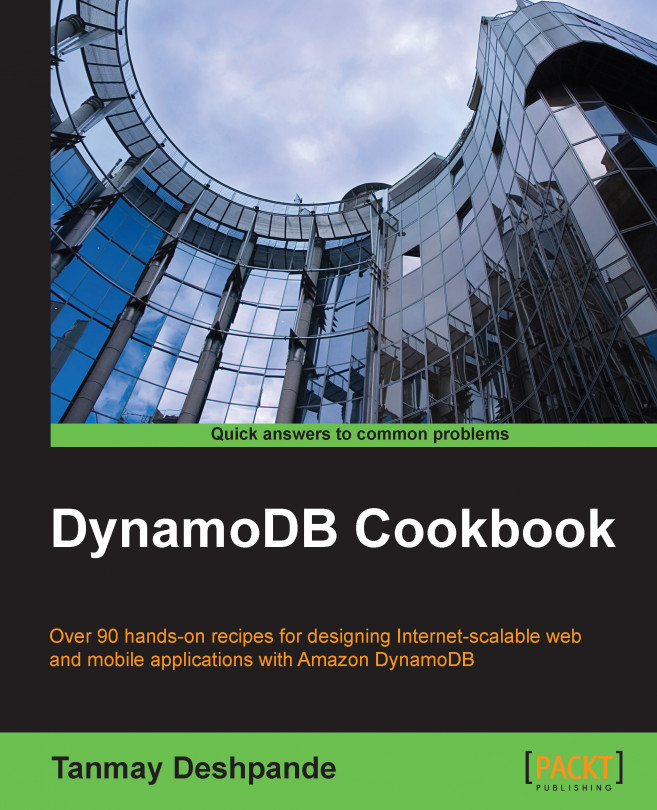To get started with DynamoDB, we need to first create an account with Amazon Web Services.
AWS provides an interactive console to perform the Sign Up process. Being a pay-as-you-go model, we need to provide valid credit card details while registering. AWS also needs a valid phone, which is verified at the time of registration itself. So, you need to keep both the things handy.
Let's get started with DynamoDB:
To sign in to the AWS Console, go to http://aws.amazon.com/.
Click on the Sign in to the Console button:

To begin with the sign up process, follow the onscreen instructions by providing the valid e-mail address.
Enter all the details asked correctly, and click on the Press Create Account button:

In the next screen, you would need to provide the contact information, and later, capture the billing information by providing the credit card information.
The last step would be to provide your phone number. AWS calls the provided phone number, and you are supposed to enter the on screen PIN number on your phone dial pad. Once you are done, you will see the AWS Management console.
Now, you can select the DynamoDB service under the Database section to go to the DynamoDB console:

That's it! You are all set to use DynamoDB.
AWS manages the accounts created through its console, and allows the user to access it over defined authentication methods. For any new account, AWS provides the free tier up to a certain threshold. You can read more about this at http://docs.aws.amazon.com/awsaccountbilling/latest/aboutv2/billing-free-tier.html.
Note that on registration, AWS charges you 1 USD for the verification of your credit card, but the payment gets reversed after some days. You may take a look at the AWS Billing FAQs for more details at http://aws.amazon.com/billing/faqs/.