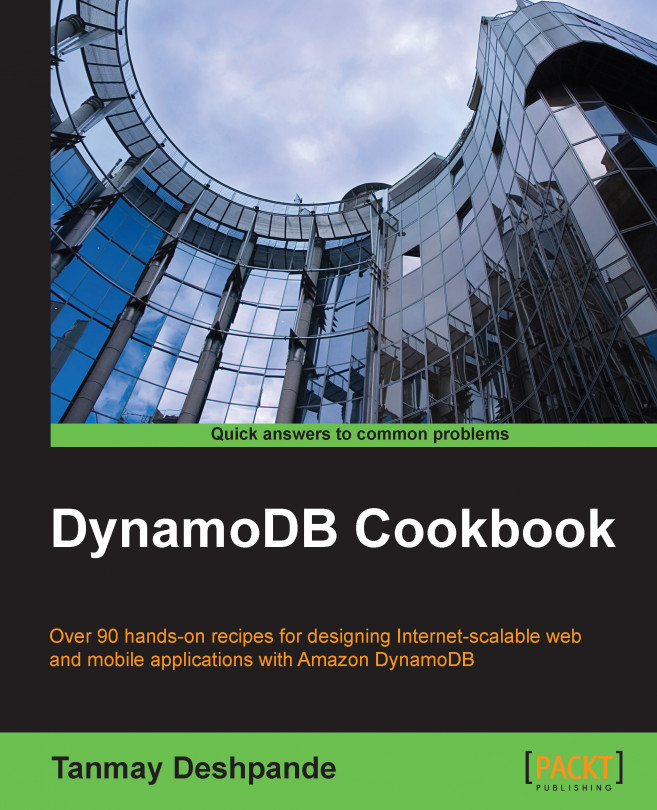In the earlier recipe, we discussed using the Query and Scan operations on the DynamoDB table using the console. Now, we will see how to delete a table using the same.
To perform this recipe, you need to create a table. Please create a dummy table, say dummyProduct, in DynamoDB using the recipe Creating the DynamoDB table using the console.
Note that by performing the following set of operations, the table and its data will get deleted forever, and there is no way to get it back, so I would suggest that you perform this recipe only if you know that the table is not needed anymore:
Here, I have two tables in my DynamoDB console now, out of which I will delete a table called
dummyProduct:
Select a table to be deleted, and click on the Delete Table button:

This will open up a pop-up window, which will ask you for your confirmation. Check the checkbox against the Delete this table text, and click on the Delete button:

This will start the deleting process, which will run for a while and erase the complete data.
The delete operation completely erases the data in the given table and drops that table from DynamoDB. If you delete the DynamoDB table, there is no way to get that data back, so perform this operation very carefully. I would suggest that you avoid this operation if you don't know the criticality of this table.