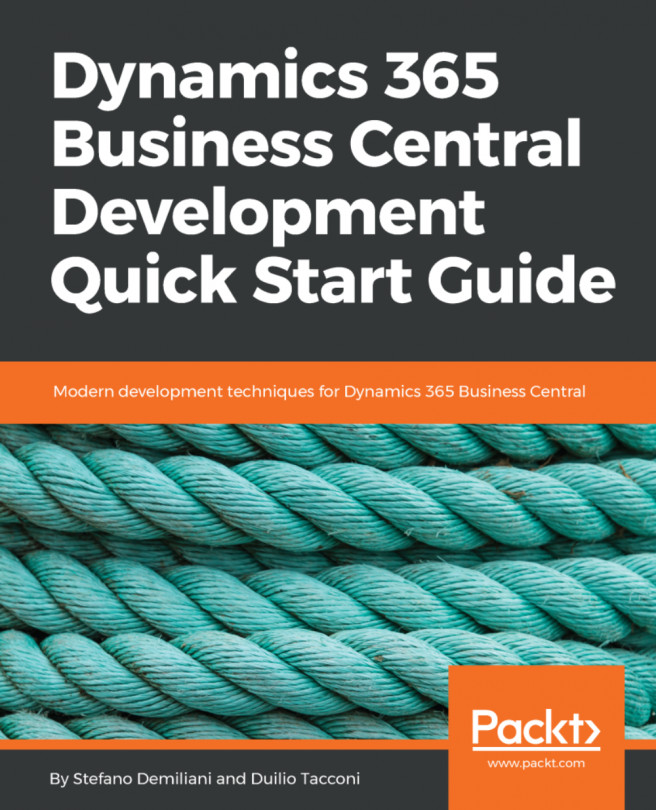In Chapter 2, The New Extension Model, we introduced what extending an application means and we tasted the new extensibility model for Microsoft Dynamics 365 Business Central.
In this chapter, we will provide you with an overview of the new Microsoft Dynamics 365 Business Central modern development environment and we will help you to configure its core application, Visual Studio Code, for developing extensions and solutions targeted for a single tenant or SaaSified for AppSource. SaaSify is a neologism typically used by Microsoft Dynamics NAV developers when moving standard legacy C/AL customization to certified cloud-ready AL solutions for Microsoft Dynamics 365 Business Central.
We will also learn how to use and create customized AL snippets to squeeze the maximum out of an efficient development environment.
By the end of the chapter, we will have also learned source-code management (SCM) with the powerful Visual Studio Code Git native integration...