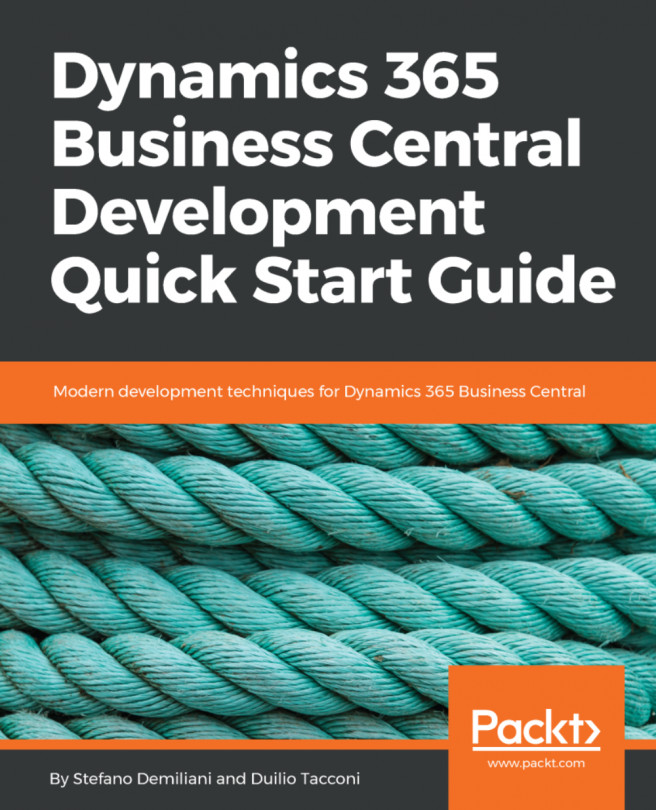As a business case for our brand new extension for Microsoft Dynamics 365 Business Central, we need to handle the categorization of customers and we need to handle some sales business processes according to the customer's category.
We need to define categories for customers and we need to have a field on the customer card to associate a category with a customer. We need a way to define a default category and assign this default category to a particular customer or to all customers.
Then, for each customer category, we can define whether this category has the possibility to receive gifts when the customer that belongs to that category makes a sales order for an item. For that, we need to have a table set up where for each customer category, we can associate an item with a minimum quantity to order and the associated quantity for a free gift. For example, we need to setup a record such as this:
Customer category | Item no. | Minimum quantity on order | Gift quantity |
|
|
|
|
Here...