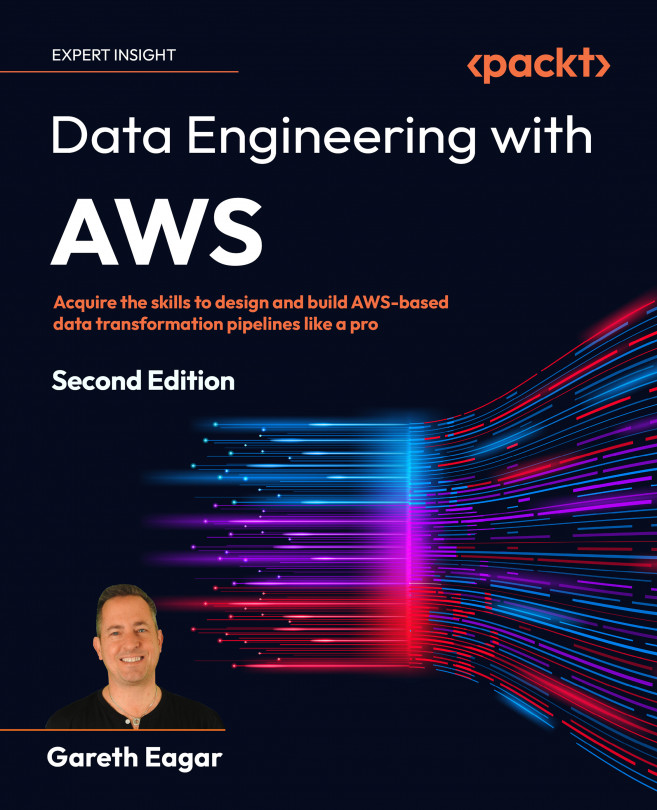Visualizing Data with Amazon QuickSight
In Chapter 11, Ad Hoc Queries with Amazon Athena, we looked at how Amazon Athena enables data analysts to run ad hoc queries against data in the data lake using the power of SQL and Spark. And while this is an extremely powerful tool for querying large datasets, often, the quickest way to understand a summary of a dataset is to visualize the data in graphs and dashboards.
In this chapter, we will do a deeper dive into Amazon QuickSight, a business intelligence (BI) tool that enables the creation of rich visualizations that summarize data, with the ability to filter and drill down into datasets in numerous ways. In addition, QuickSight also enables the creation of formatted, multi-page reports, and brings advanced functionality, such as the ability to ask questions of data in natural language.
In smaller organizations, a data engineer may be tasked with setting up and configuring a BI tool that data consumers can use. Things may be different...