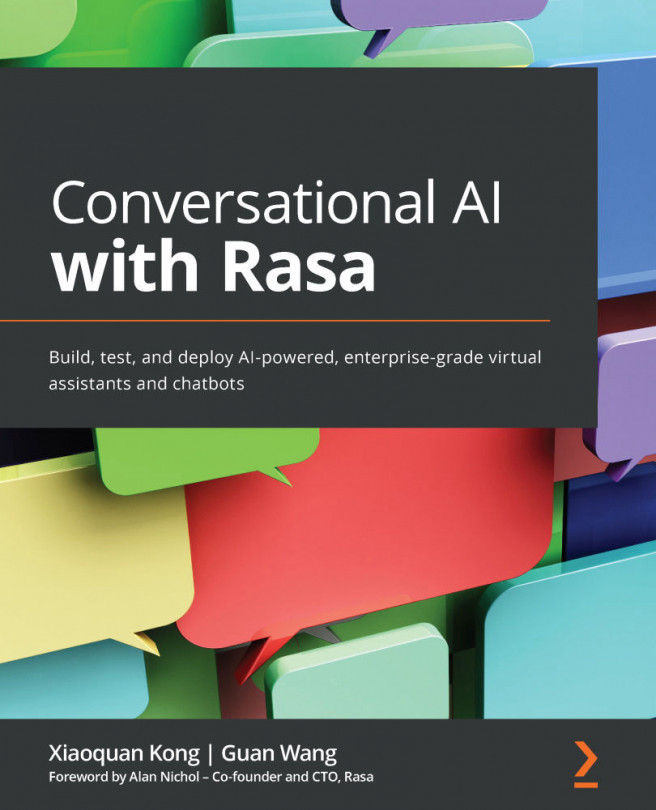Training and running Rasa NLU
Rasa is a very cohesive framework. We can use the built-in command-line tools of Rasa that we already introduced in the first chapter to perform tasks such as model training and prediction.
Let's start with model training.
Training our models
We can start training models after we have configured the pipeline and got the training data. Rasa provides developers with commands that can help us train a model quickly. As long as we are using the official project structure, Rasa's commands are able to locate the configuration and data files.
The command for training a model is as follows:
rasa train nlu
This command will look for training data in the data path, use config.yml as the pipeline configuration, and save the model (a zipped file) into the models path with nlu- as the prefix of the model's name. The length of training time depends on the components used and the size of the training dataset. The log will be printed continuously...