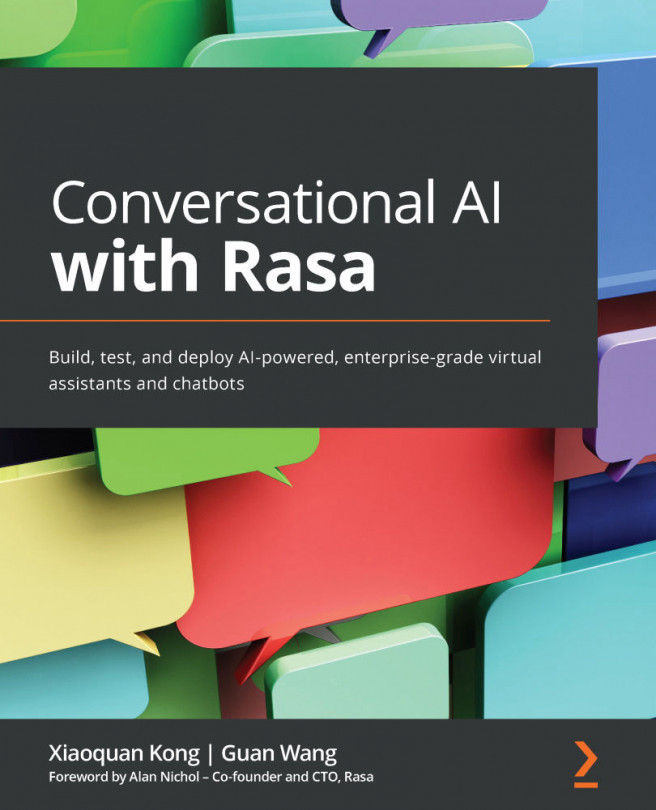Chapter 3: Rasa Core
In this chapter, we introduce how to implement dialogue management in Rasa. Rasa Core is the component in Rasa that handles dialogue management. Dialogue management is responsible for keeping a record of the conversation context and choosing the next actions accordingly.
The dialogue management system can be divided into four parts. Dialogue state tracking updates the dialogue state according to the previous round of dialogue and the previous round of system actions, as well as the user's intentions and entities in the current round. The dialogue policy is responsible for outputting dialogue actions according to the dialogue state. The dialogue action is based on the decision of the dialogue strategy to interact with the backend interface to complete the actual task execution. And finally, the dialogue result output outputs the result of the system operation in a user-friendly way.
In Rasa Core, these functions have all been integrated, and users can...