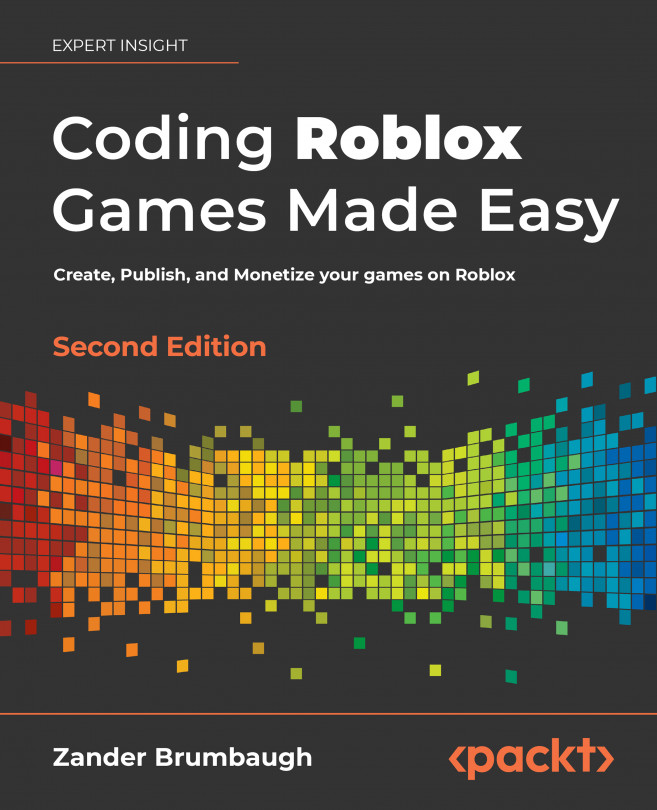Section 1: Introduction to Roblox Development
Chapter 1, Introducing Roblox Development, focuses on introducing you to the basic concepts of Roblox development, including getting to know the types of development opportunities that exist, how to make money from games, and what to expect based on earlier projects.
Chapter 2, Knowing Your Work Environment, teaches you how to use Roblox Studio. It covers basic controls such as movement and camera manipulation, interacting with instances in the Workspace, using free assets, and changing game information.
Section 2: Programming in Roblox
Chapter 3, Introduction to Luau, does not assume any prior programming experience. You will learn how to program in Roblox’s Luau language, from print("Hello world") to many other universal programming constructs.
Chapter 4, Roblox Programming Scenarios, focuses on Roblox-specific programming scenarios that those with general programming knowledge would still be unfamiliar with.
Chapter 5, Creating an Obby, is where you will learn how to apply what you’ve learned to make a simple but neat and playable game. The game type will be an obby game, and to make it, you will need to utilize variables, events, functions, and properties.
Chapter 6, Creating a Battle Royale Game, will use everything that you have learned to make a battle royale-style game. This will require you to use all that you have learned in the book while learning new skills in security and organization. By the end of this chapter, you should feel confident in producing your own games from scratch.
Section 3: The Logistics of Game Production
Chapter 7, The Three Ms, is the most comprehensive part of the book that focuses on things outside of programming. This chapter will focus on expanding your skills to make you more than just a programmer and help you market yourself, in addition to optimizing the performance of your games through the three Ms: Mechanics, Monetization, and Marketing.
Chapter 8, 50 Cool Things to Do on Roblox, will explore different ideas for games and systems, to inspire you when making games of your own. It will cover programming ideas and challenges, individual systems to add to your games, as well as ways to take advantage of new Roblox features.