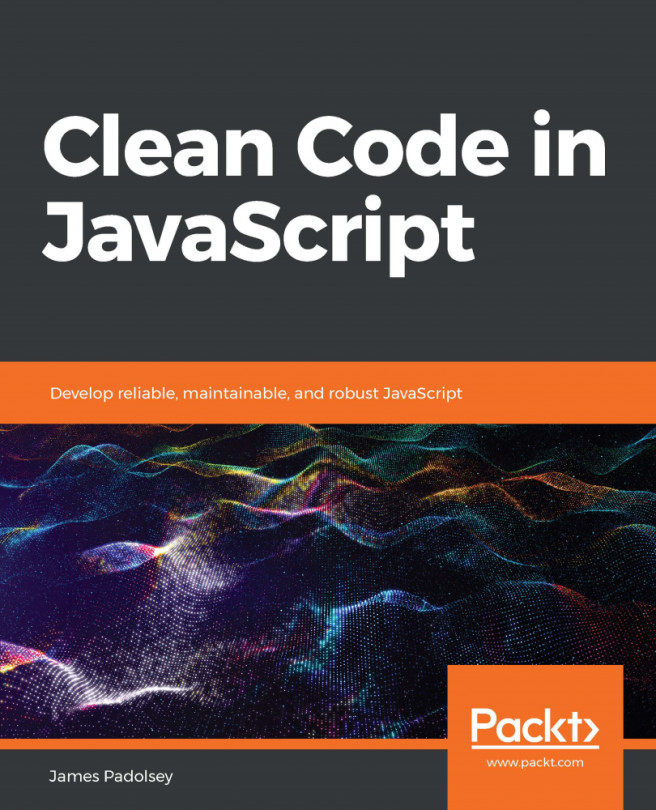The tools we use have a massive impact on the habits we fall into when writing code. When coding, just as in life, we want to gather good habits and avoid bad habits. An example of a good habit would be writing syntactically valid JavaScript. To help us enforce this good habit, we can use a linter to inform us when our code is invalid. We should consider each tool in this way. What good habit does it inspire? What bad habit does it discourage?
If we recall our original tenets of clean code (R.E.M.U) we can observe how various tools help us abide by them. Here's just a small collection of tools that would be of service to the four tenets:
- Reliability: Testing tools, user feedback, error loggers, analytics, linters, static typing tools, and languages
- Efficiency: Performance measurement, analytics, user feedback, UX reviews, ecological costing (for example...