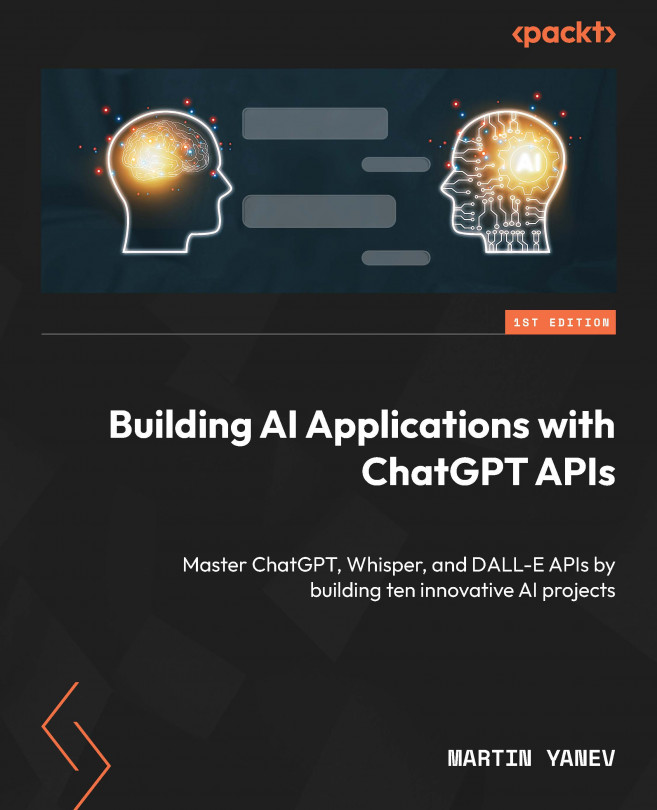Creating and Deploying an AI Code Bug Fixing SaaS Application Using Flask
In this chapter, we will dive into the creation and deployment of an AI-powered code bug-fixing SaaS application using Flask. This application will leverage OpenAI’s GPT-3 language model to provide code error explanations and fixes to users. With the rapid growth of software development, the need for effective and efficient error-debugging solutions has become more important than ever. By building this SaaS application, we aim to provide developers with a powerful tool to speed up their debugging process and improve the quality of their code.
To develop this SaaS application, we will be utilizing a tool that you may already be well acquainted with, namely, the Flask framework for building web applications in Python. Our aim is to become proficient in utilizing this framework to build an effective and scalable web application that can deliver efficient code error solutions to its users. Furthermore,...