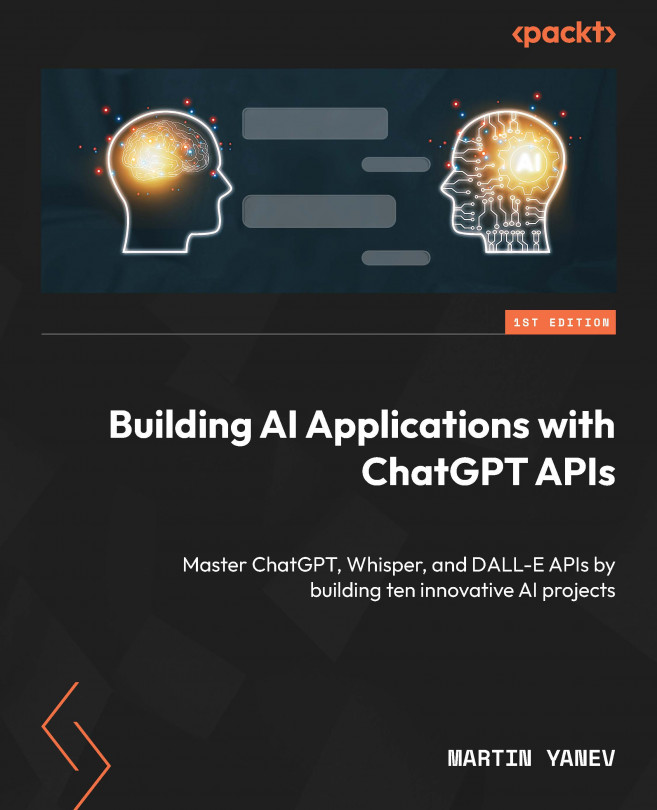Essay Generation Tool with PyQt and the ChatGPT API
In this chapter, we will dive into the exciting world of integrating the ChatGPT API with one of the most popular Python frameworks for app development, PyQt. You will build a user-friendly desktop essay generation tool, powered by the integration of PyQt and the ChatGPT API, allowing users to effortlessly generate well-written essays on any topic. Here, you will gain valuable insights into the design stages involved in building a PyQt desktop application.
We’ll guide you through the process of designing a desktop app using an object-oriented approach with PyQt, helping you to understand the fundamental concepts and components involved in that framework. With a solid foundation in place, we’ll then shift our focus to leveraging the capabilities of the ChatGPT API. You will learn how to integrate the API into your PyQt application, enabling you to generate essays seamlessly.
By combining the strengths of PyQt and...