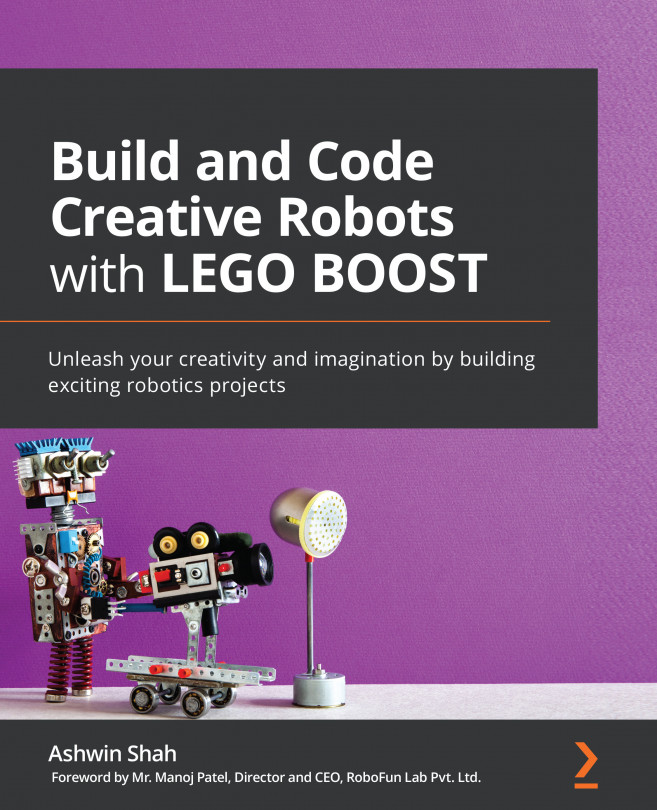Chapter 12: Building a BOOST Racing Car
So far, whatever models you have built using your BOOST kit have had a simple two-wheel drive feature. In this chapter, you will be building a steering-controlled car with gears. You might have observed that your parents always maneuver their car using the car's steering wheel. Whenever the steering wheel is moved, the wheels of the car move in the respective direction. This helps the car maneuver. To build such cars using LEGO elements, we will be using gears. For a car, it is important to have a stopping position in both directions to ensure our turns are controlled. Let's start building this car:
Figure 12.1 – Racing car
In this chapter, we will cover the following topics:
- Building the racing car
- Let's code the robot to run on different racetracks
- Time for a challenge