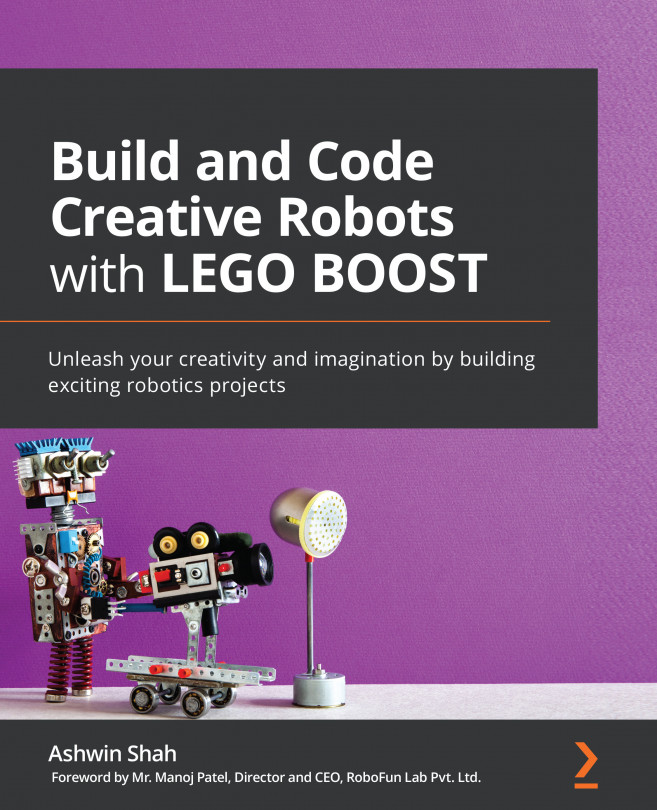Chapter 9: Building an Automatic Entrance Door
Automatic entrance doors are used at various places, such as malls, offices, and so on. At malls, they ensure contactless entry and timely opening and closing of the door, with no human interaction required. At offices, such doors are combined with employees' identifier (ID) cards and these doors open only when the right ID card is placed in front of the door sensor, or the door stays closed. This ensures the safety of all employees in the office premises as well as helping with attendance management. In this project, you will be applying the concept of a simple machine pulley and building an entrance door that only opens when certain colors are detected. You might have seen automatic doors at malls, offices, airports, metro stations, and other places in your everyday life. Usually, an infrared (IR) sensor is used to detect the presence of a human and open/close the door. In our case, we will use a color sensor.
Do you know that...