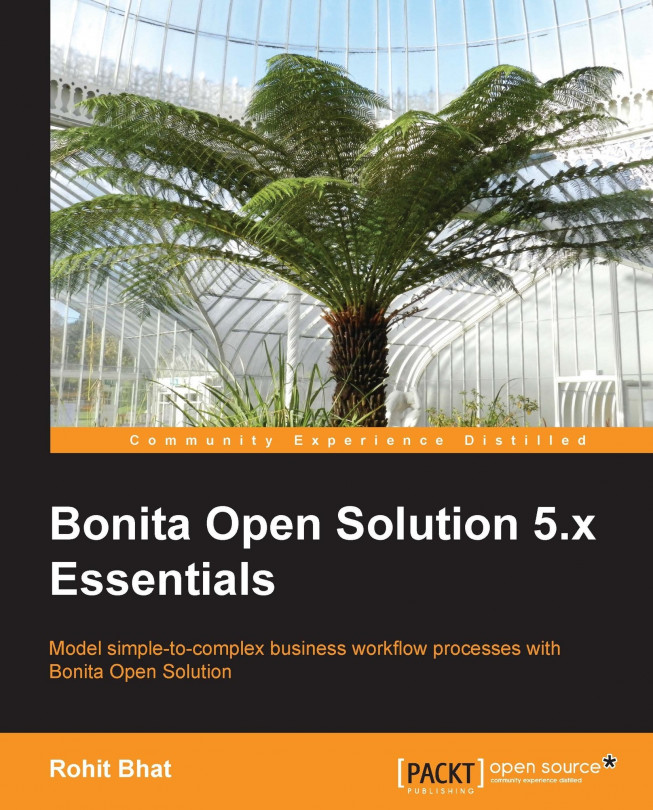A lot of the Tomcat setup is customizable and is present in the config files. By changing these XML config files, we can change the behavior of Tomcat to suit our purpose. Let us first have a look at the Tomcat server config file and the various customizations.
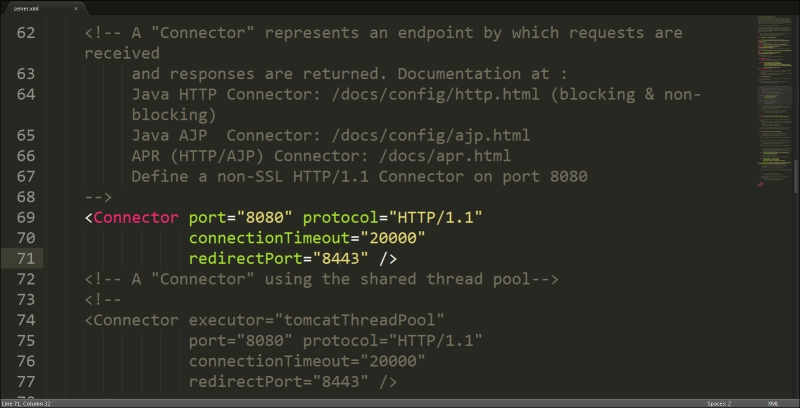
Figure 8.3: Tomcat server configuration file
Here the connector for the HTTP/1.1 protocol is defined in the previous screenshot. We can change the port and also change the connection timeout, along with the other settings, such as the redirect port. A front-end Apache server can also be installed to work as a reverse proxy for Tomcat. You can read more about this at http://tomcat.apache.org/connectors-doc/generic_howto/proxy.html. In the commented code beneath, there is a connector for HTTP/1.1 over SSL. There is also a Valve defined for Bonita login. Bonita uses JAAS for logging in users.