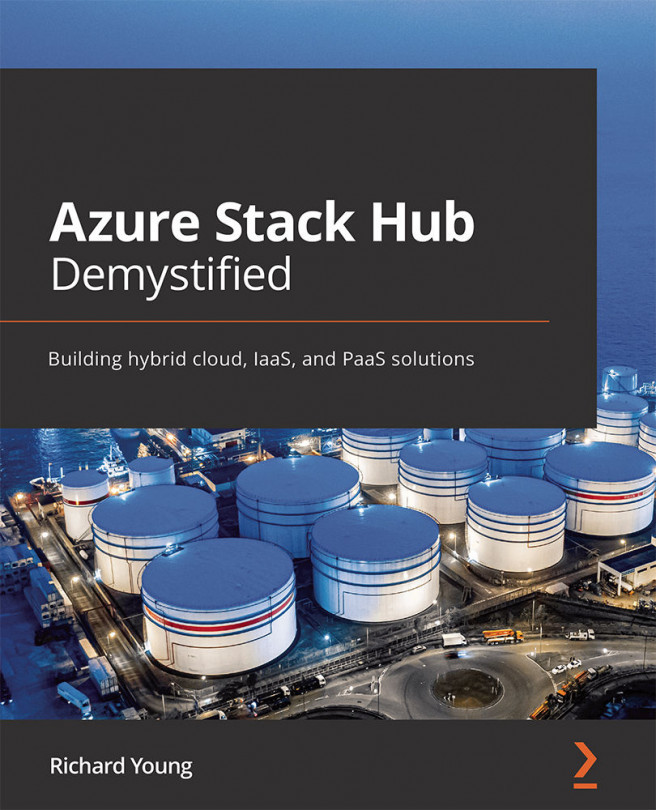Chapter 15: Troubleshooting and Support
This final chapter will cover the Microsoft Azure Stack Hub support model. We will walk through the integrated support experience and show a typical diagnostic flow for a support case. We will cover obtaining Microsoft Azure Stack Hub logs and engage with privileged endpoints. The final part of this book will then offer some tips on troubleshooting some common issues.
In this chapter, we will cover the following topics:
- Understanding the Azure Stack Hub support model
- Reviewing the integrated support experience
- Looking at Azure Stack Hub logs
- Understanding Azure Stack Hub troubleshooting
We will start this chapter by understanding the Azure Stack Hub support model.