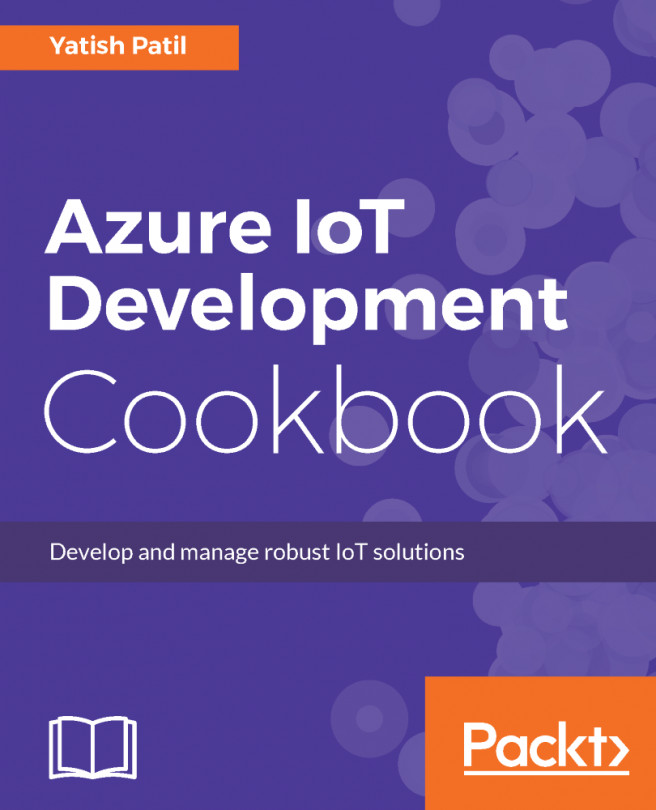Yatish Patil is currently working with Saviant Consulting as a technical project manager. He has delivered enterprise IoT and analytics applications using Microsoft Azure, ASP.NET, MVC, C#, SQL Server, and NoSQL. He has diverse industrial experience in IT and has worked in a variety of domains, such as utilities, manufacturing, and engineering. He has completed his certification in Developing Azure Solutions in the Microsoft Azure Certification. Yatish was also the technical reviewer for a Microsoft Azure-based technology book Microsoft Azure IaaS Essentials, which teaches guides Microsoft Azure subscribers how to design, configure, and build cloud-based infrastructure using Microsoft Azure. Yatish was among the industry speakers at India IoT Symposium, 2016. He delivered the industry session on remote asset monitoring with Microsoft Azure IoT Suite.
Read more about Yatish Patil