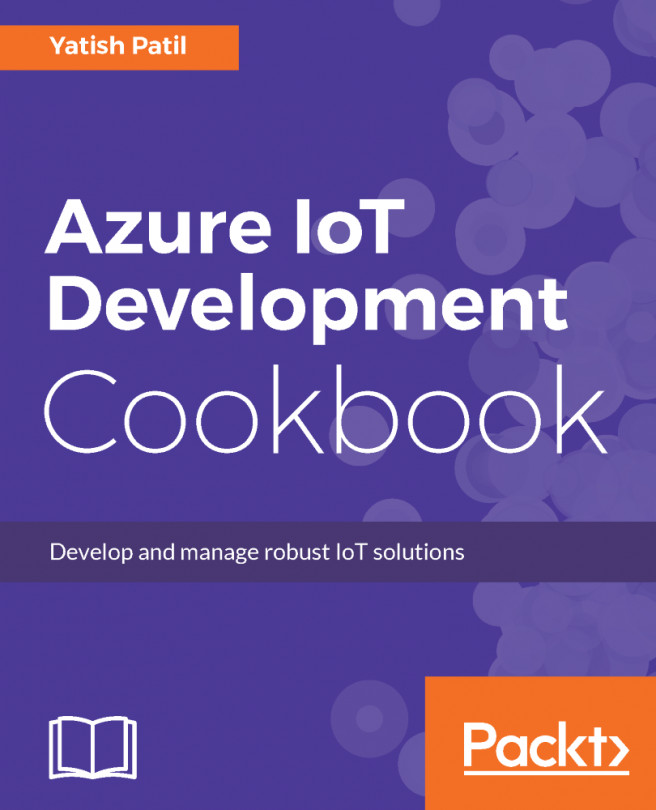Chapter 1, Getting Started with the Azure IoT Platform, introduces the Microsoft Azure IoT platform, which provides device management capabilities, as well as secure and bidirectional communication between millions of devices. Azure IoT Hub is the key for building IoT solutions. The chapter will focus on the different ways to create an IoT Hub service to connect devices. It will also dive more into the Azure IoT SDK and how the pricing works for Azure IoT Hub.
Chapter 2, Introducing Device Management, explains that a crucial part of IoT is to manage the device. Azure IoT Hub provides standard device management capabilities. With this feature synchronization between devices, updating metadata and executing actions are easy to implement for a developer. This chapter's focus will be to explain how to do device management with Azure IoT Hub, device communication operation, update device metadata, and execute commands.
Chapter 3, IoT Hub Messaging and Commands, describes the secure messaging between the connected device and IoT Hub. The chapter shows how to send an IoT device-to-cloud messages and receive cloud-to-device messages. It also shows how to ingest the file by uploading it to storage and updating device firmware remotely.
Chapter 4, Azure IoT Communication Protocols, focuses on the way IoT devices communicates with the cloud using various protocols. We will look at different recipes that show the different communication protocols IoT Hub supports and how we can connect these IoT devices to IoT Hub.
Chapter 5, Azure IoT Hub Security and Best Practices, dives more into IoT Hub concept such as securing and following best security practices. This chapter covers the different security standard supported by IoT Hub and how your IoT solution can make use of them to build a secure platform for connected devices.
Chapter 6, IoT Suite and Pre-Configured Solutions, discusses building common IoT scenarios quickly and going live with these solutions. Microsoft Azure IoT Suite is IoT Hub with a combination of commonly used cloud services such as storage, stream analytics, and visualizations using Power BI. It provides an example for each plugin by highlighting the requirements for each setup.
Chapter 7, Azure IoT Analytics, discusses the Azure services, which in conjunction with IoT Hub help businesses to drive their objectives. With connected devices, some significant challenges are seen with the diverse data volume and variety. This chapter covers the different Azure analytics services, that works with IoT Hub and help businesses to achieve their outcomes.
Chapter 8, Using Real Devices to Connect and Implement Azure IoT Hub, discusses how to configure and connect a real device with IoT Hub. This chapter covers a real-world case study and shows how it can be solved with IoT. We will discusses about reference IoT architecture, which can be built on top of the Azure platform. It also covers also connecting a Raspberry Pi device to implement a solution such as smart parking.
Chapter 9, Managing the Azure IoT Hub, dives more into the ways to manage the IoT Hub service with different tools and techniques. It starts with using the device explorer to manage the capabilities of IoT Hub, and moves onto getting diagnostic information using the Azure portal for the operational logs and metrics, which provides detailed logging of connected devices, and shows how to find solutions using debugging tools and hands-on tips.