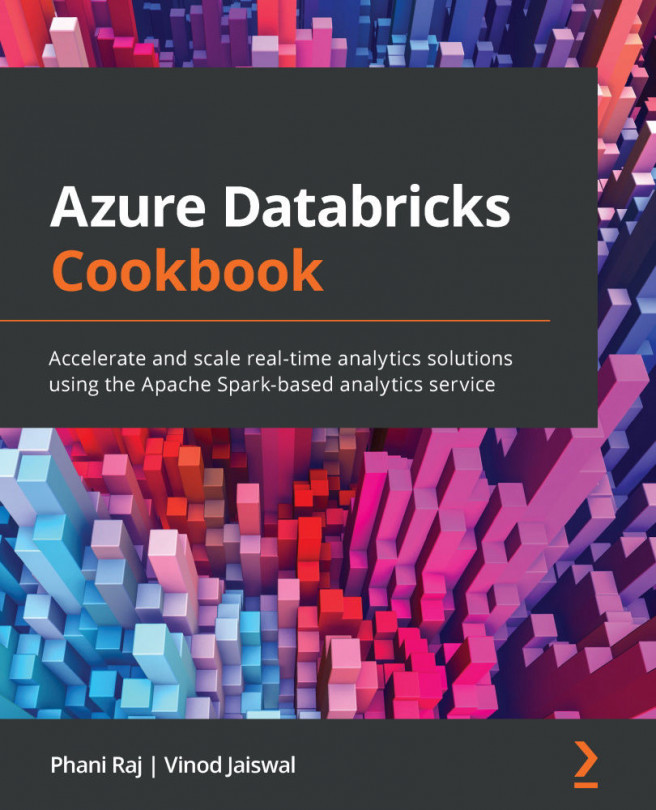Chapter 8: Databricks SQL
Databricks SQL provides a great experience for SQL developers, BI developers, analysts, and data scientists to run ad hoc queries on large volumes of data in a data lake, creating various visualizations and rich dashboards.
Databricks SQL provides the following features:
- A fully managed SQL endpoint for running all SQL queries
- A query editor for writing SQL queries
- Visualizations and dashboards for providing various insights into the data
- Integration with Azure Active Directory, providing enterprise-level security for data by controlling the access to tables using role-based access controls
- Integration with Power BI for creating rich visualizations and sharing meaningful insights from the data in a data lake
- The ability to create alerts on a field returned by a query on meeting a threshold value and notifying users
By the end of this chapter, you will have learned how you can use Databricks SQL to write ad hoc queries...