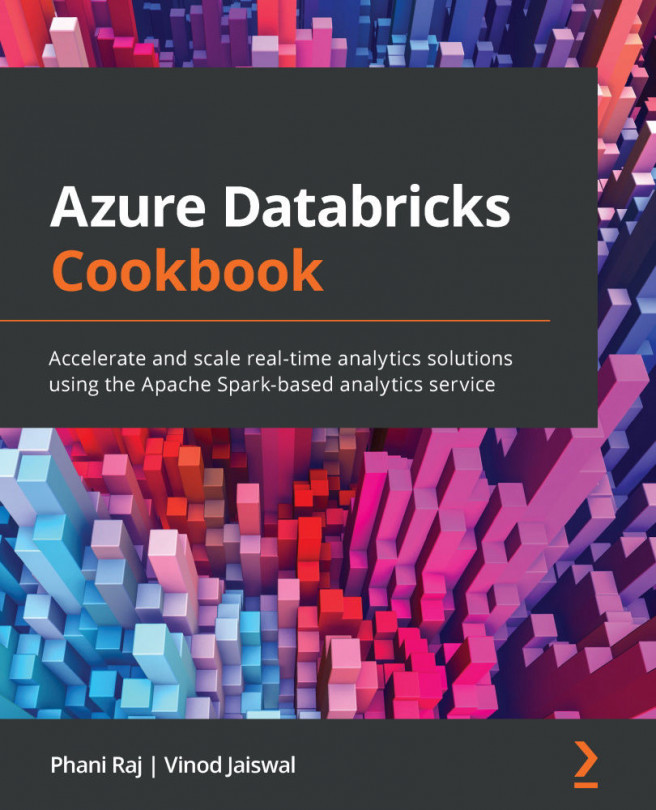Chapter 7: Implementing Near-Real-Time Analytics and Building a Modern Data Warehouse
Azure has changed the way data applications are designed and implemented and how data is processed and stored. As we see more data coming from various disparate sources, we need to have better tools and techniques to handle streamed, batched, semi-structured, unstructured, and relational data together. Modern data solutions are being built in such a way that they define a framework that describes how data can be read from various sources, processed together, and stored or sent to other streaming consumers to generate meaningful insights from the raw data.
In this chapter, we will learn how to ingest data coming from disparate sources such as Azure Event Hubs, Azure Data Lake Storage Gen2 (ADLS Gen2) storage, and Azure SQL Database, and how this data can be processed together and stored as a data warehouse model with Facts and Dimension Azure Synapse Analytics, and store processed and raw data...