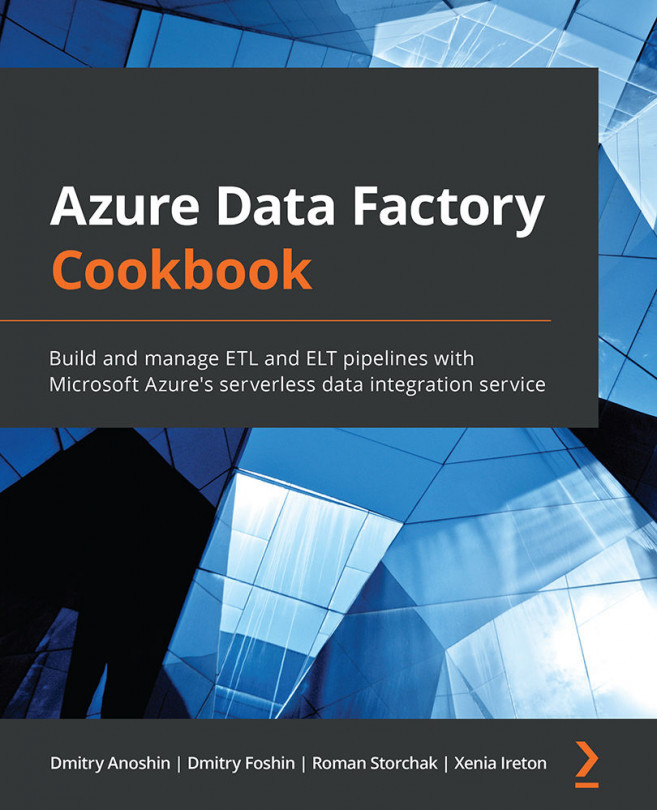Chapter 6: Integration with MS SSIS
SQL Server Integration Services is a highly capable ETL/ELT tool that is built into Microsoft SQL Server. Often, it is used to move and transform data on-premises and in cloud environments. Its features somewhat resemble the main features of Azure Data Factory (ADF). At the same time, ADF has high availability and is massively scalable.
ADF adds convenience as it allows the execution of SSIS packages in Azure-SSIS integration or on-premises runtimes. With this tool, you can leverage existing SSIS packages and use familiar development tools.
Running SSIS packages is an essential feature in ADF. In this recipe, we will create a basic SSIS package, deploy it to a managed Azure SQL database, and then trigger its execution in ADF.
In this chapter, we will cover the following topics:
- Creating a SQL server database
- Building an SSIS package
- Running SSIS packages from ADF
By the end of the chapter, you will be able to build...