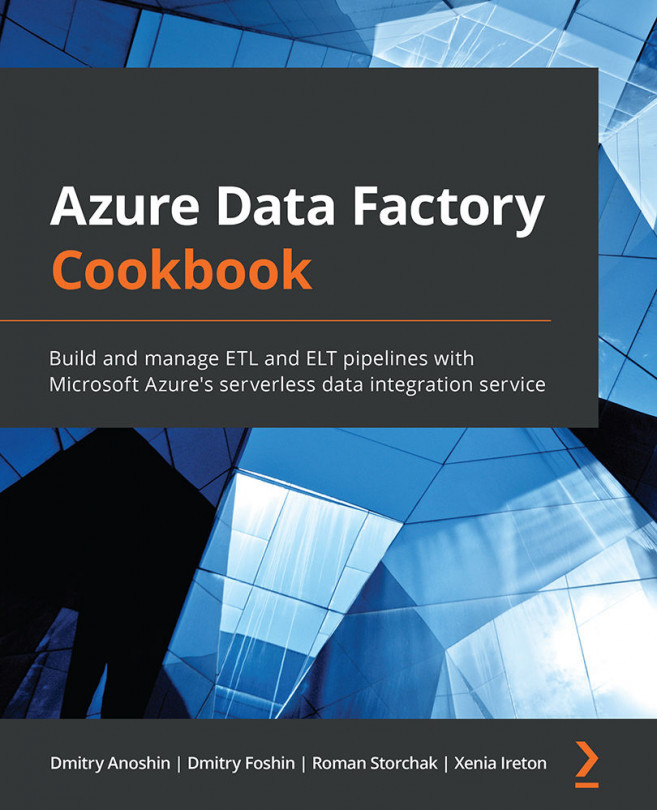Chapter 1: Getting Started with ADF
Microsoft Azure is a public cloud vendor. It offers different services for modern organizations. The Azure cloud has several key components, such as compute, storage, databases, and networks. They serve as building blocks for any organization that wants to reap the benefits of cloud computing. There are many benefits to using the cloud, including utilities, metrics, elasticity, and security. Many organizations across the world already benefit from cloud deployment and have fully moved to the Azure cloud. They deploy business applications and run their business on the cloud. As a result, their data is stored in cloud storage and cloud applications.
Microsoft Azure offers a cloud analytics stack that helps us to build modern analytics solutions, extract data from on-premises and the cloud, and use data for decision-making progress, searching patterns in data, and deploying machine learning applications.
In this chapter we will meet Azure Data...