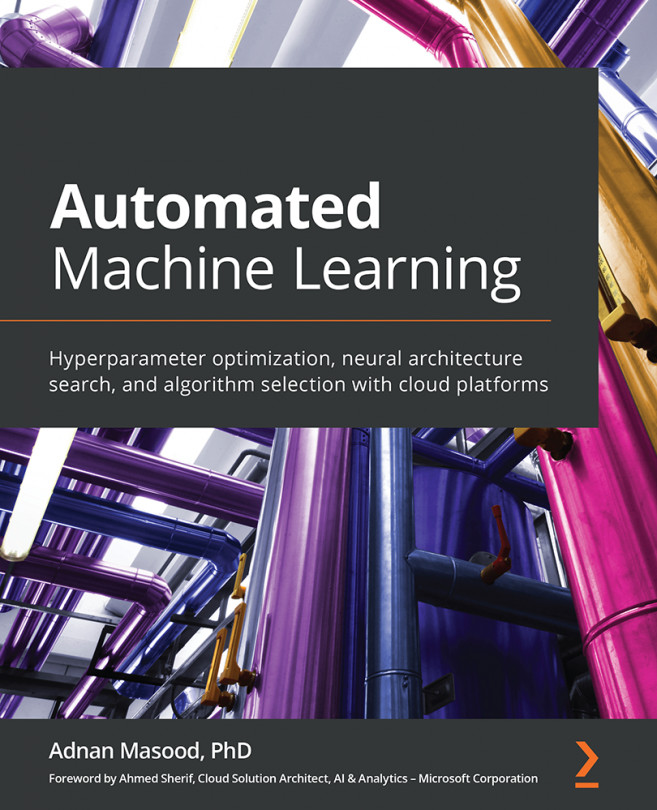Chapter 6: Machine Learning with AWS
In the previous chapter, you were introduced to the Azure Machine Learning (ML) landscape and how to do automated ML in the Azure platform. In this chapter, you will learn how to get started with ML using Amazon Web Services (AWS), along with different offerings and a detailed understanding of the ginormous AWS cloud stack.
The theme of this chapter is to get started with an introduction to AWS ML capabilities to give a wider perspective of this large ecosystem; not only AWS as a hyperscaler but also the breadth of the field itself. Many use cases and permutations require specialized solutions and there is no one-size-fits-all solution for an enterprise's AI and ML needs...