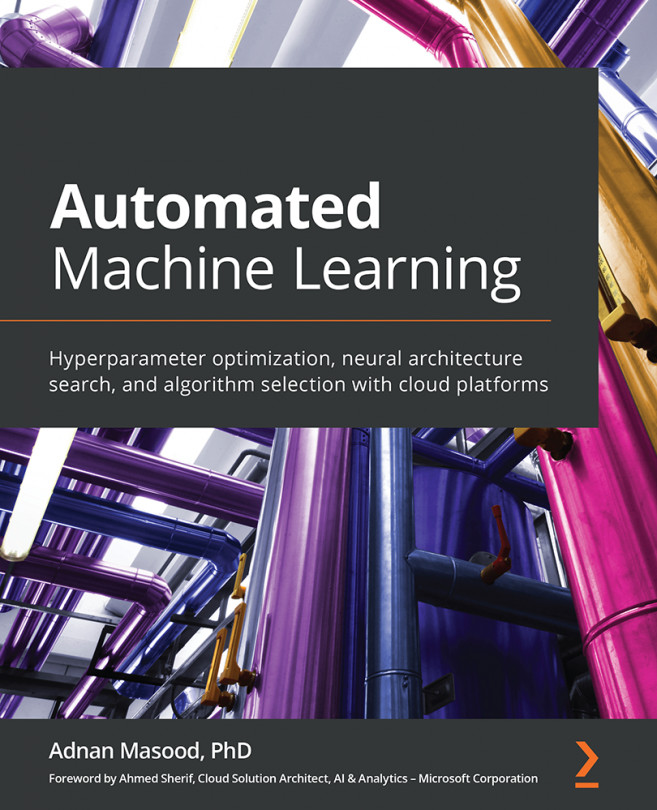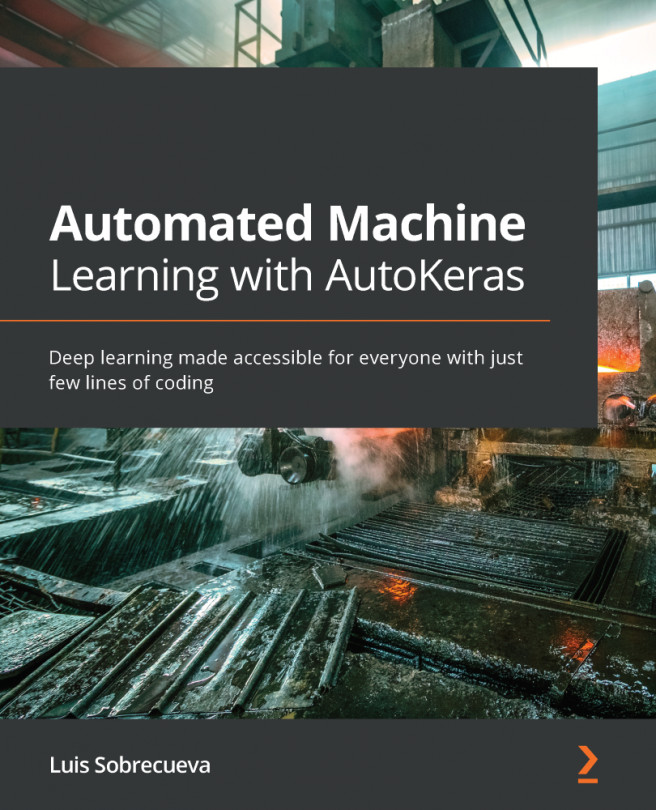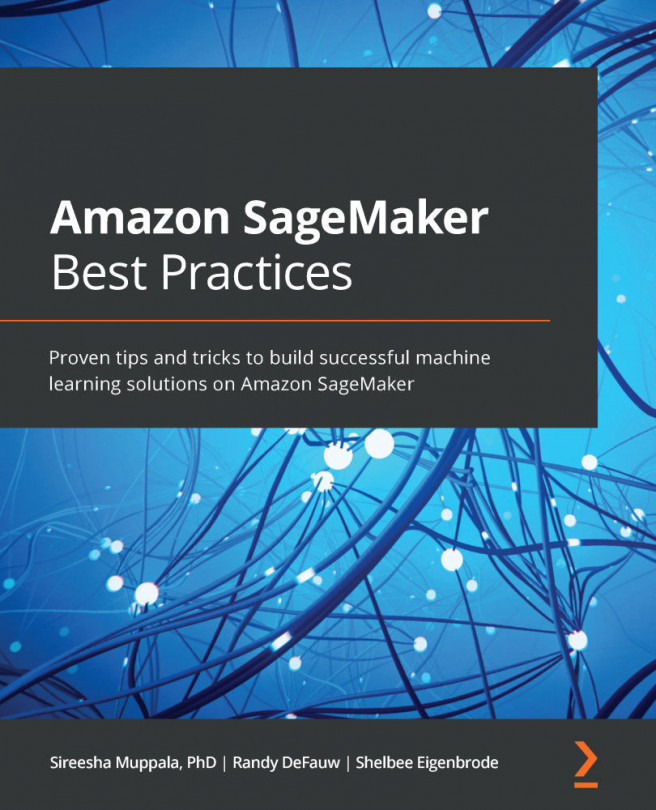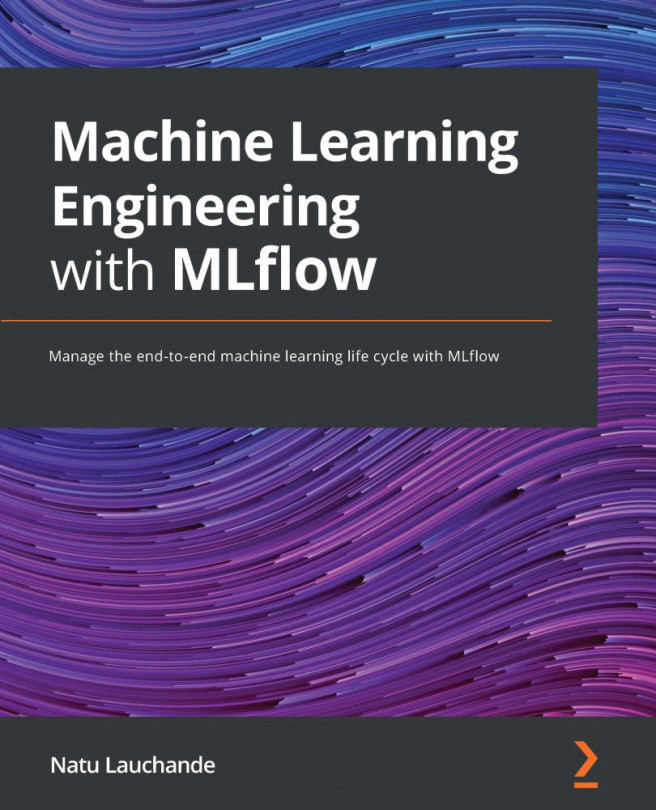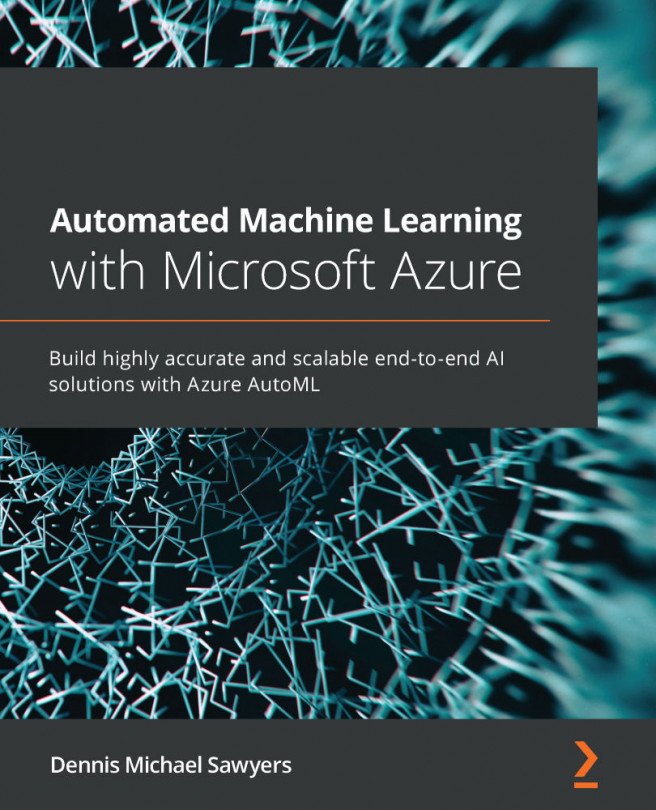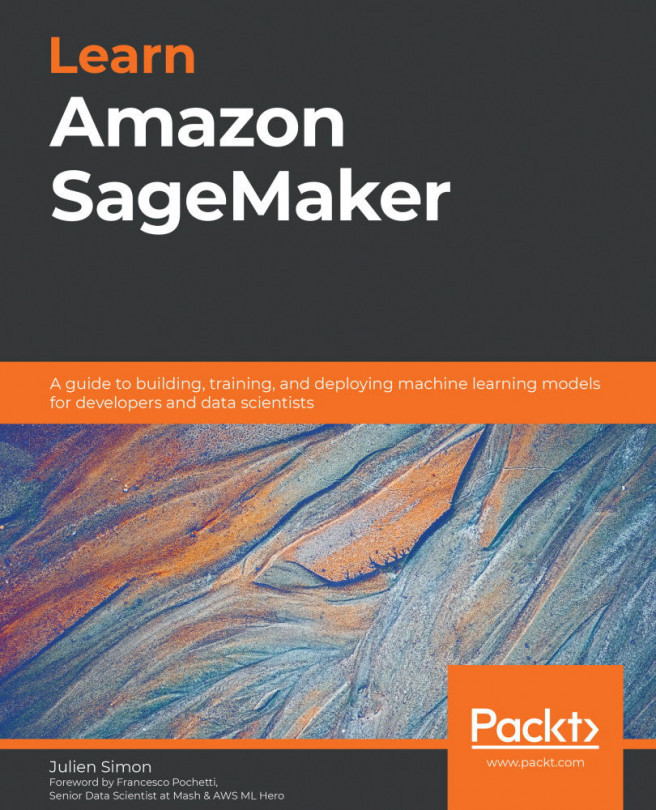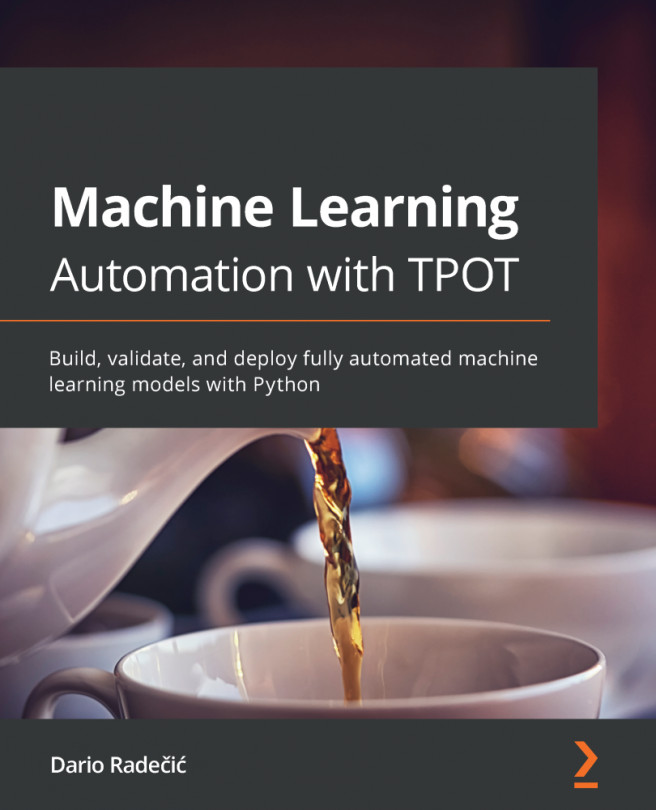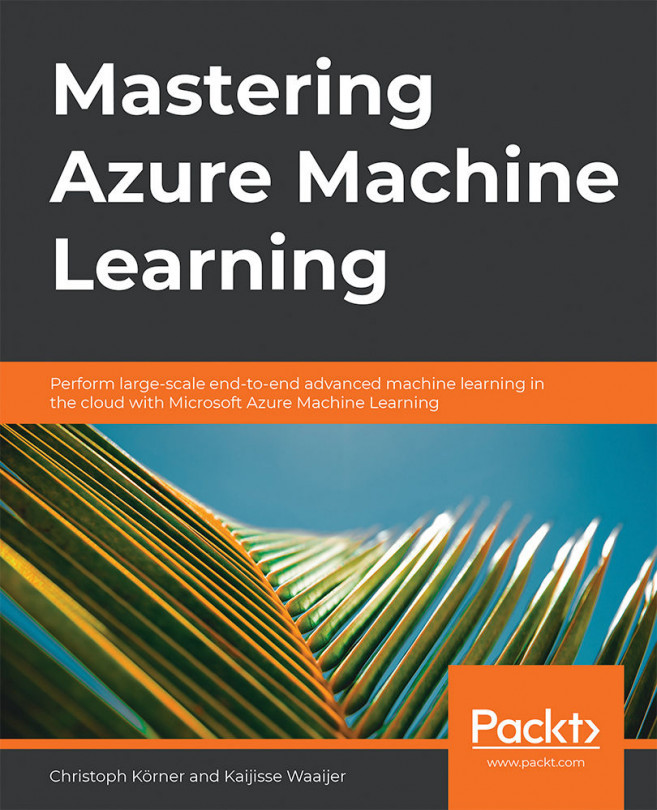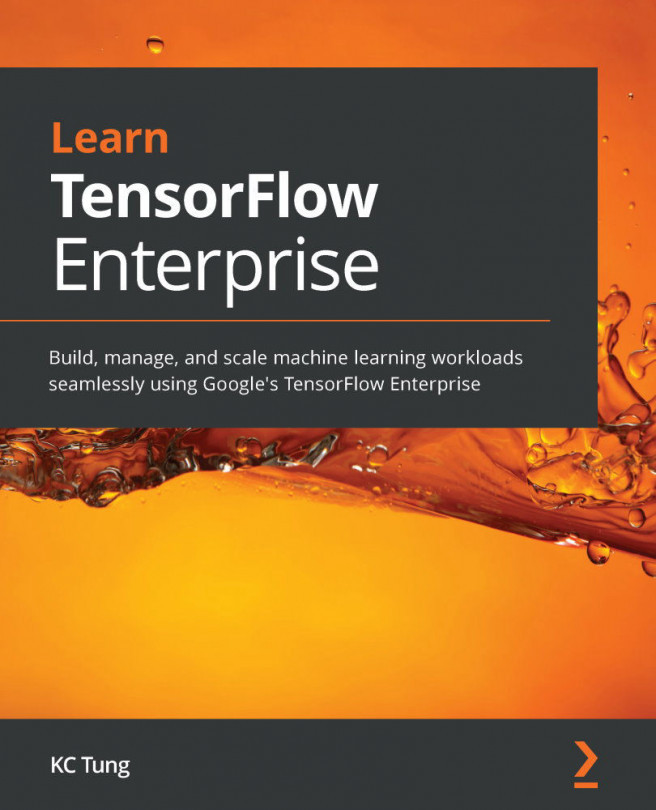Time series prediction using AutoML
Forecasting energy demand is a real problem in the industry where energy providers like to predict the consumer's expected needs in advance. In this example, we will use the New York City energy demand dataset, which is available in the public domain. We will use historic time series data and apply AutoML for forecasting; that is, predicting energy demand for the next 48 hours.
The machine learning notebook is part of the Azure model repository, which can be accessed on GitHub at https://github.com/Azure/MachineLearningNotebooks/. Let's get started:
- Clone the aforementioned GitHub repository on your local disk and navigate to the
forecasting-energy-demandfolder:Figure 5.30 – Azure Machine Learning notebooks GitHub repository
- Click on the Upload folder icon and upload the
forecasting-energy-demandfolder to the Azure notebook repository, as shown in the following screenshot:Figure 5.31 – Uploading a folder...