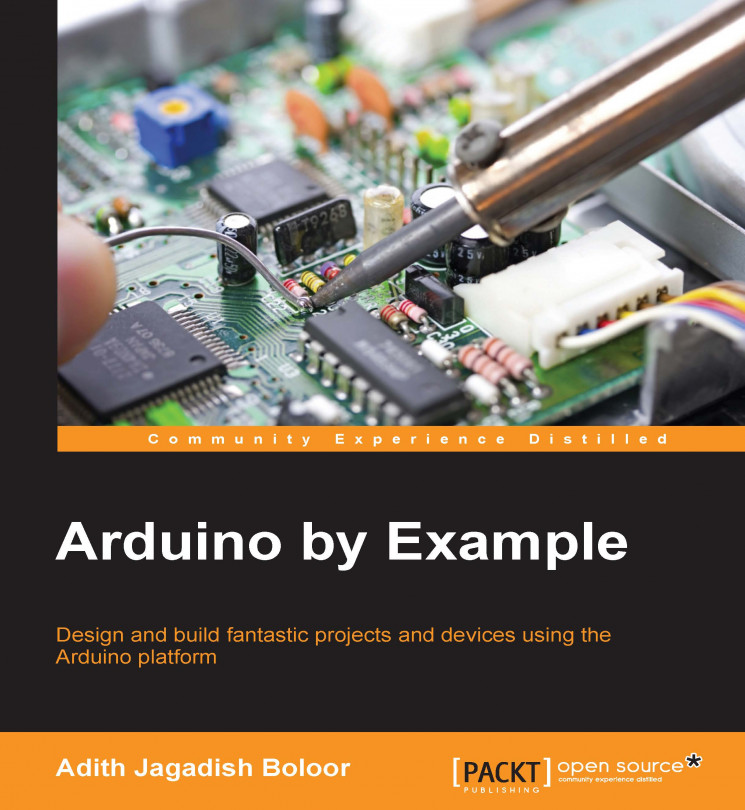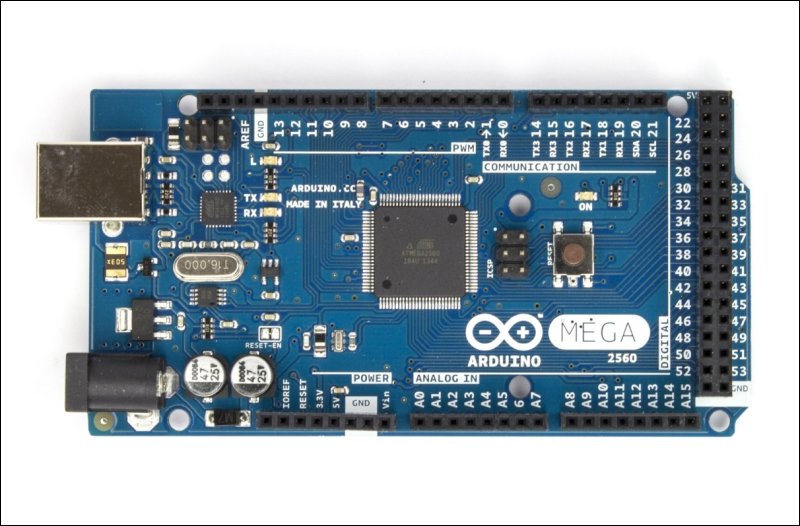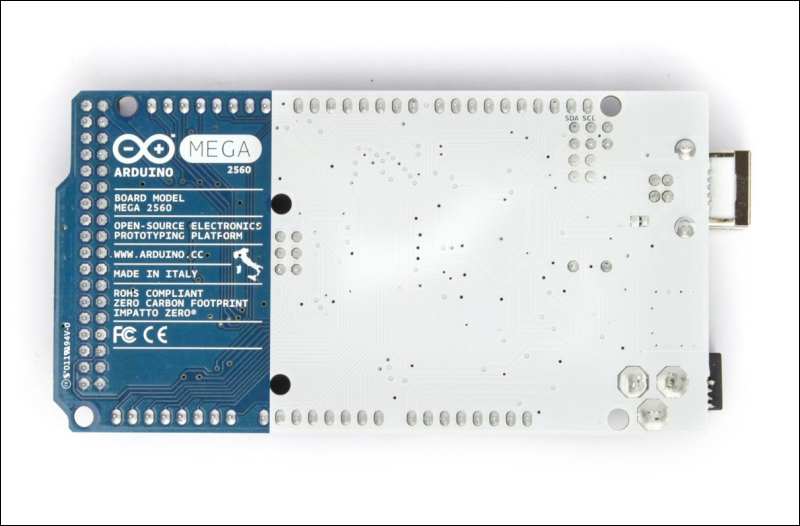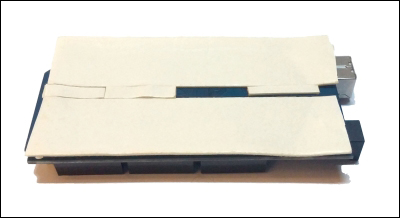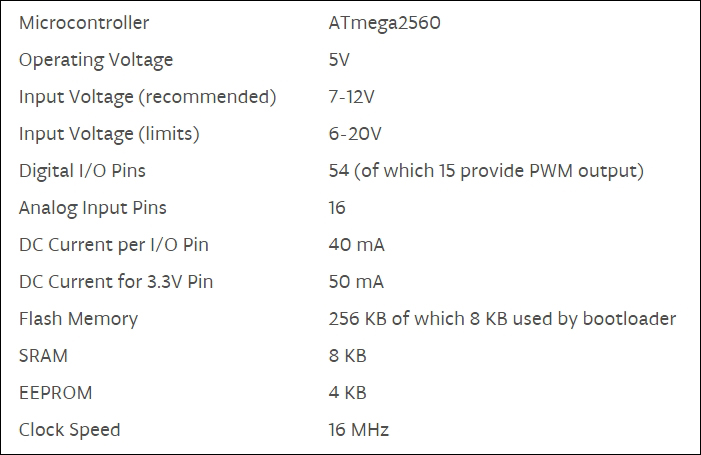We've finally made it to the last project. More than the destination, I hope the journey so far has been enjoyable and educational. The previous chapter was on relays, relays, and more relays. Home automation is a very much an upcoming field, and I am glad that we had the opportunity to build a project that helped us to learn about it. We learned to communicate through Wi-Fi via the CC3000 Arduino shield. Using this, we were able to control the Arduino using our smart device, and ultimately we controlled all electrical home appliances. We also used BitVoicer, running on the computer, to enable speech control.
Now, coming back to this chapter, we will be building a robot dog. Cool! That's right. This is one of my personal favorites. We will be using everything that we have learned so far in order to create a small quadruped (four-legged) robot with a lot of capabilities, which you will learn about soon. You are warned that this project is very hard. Why? This...