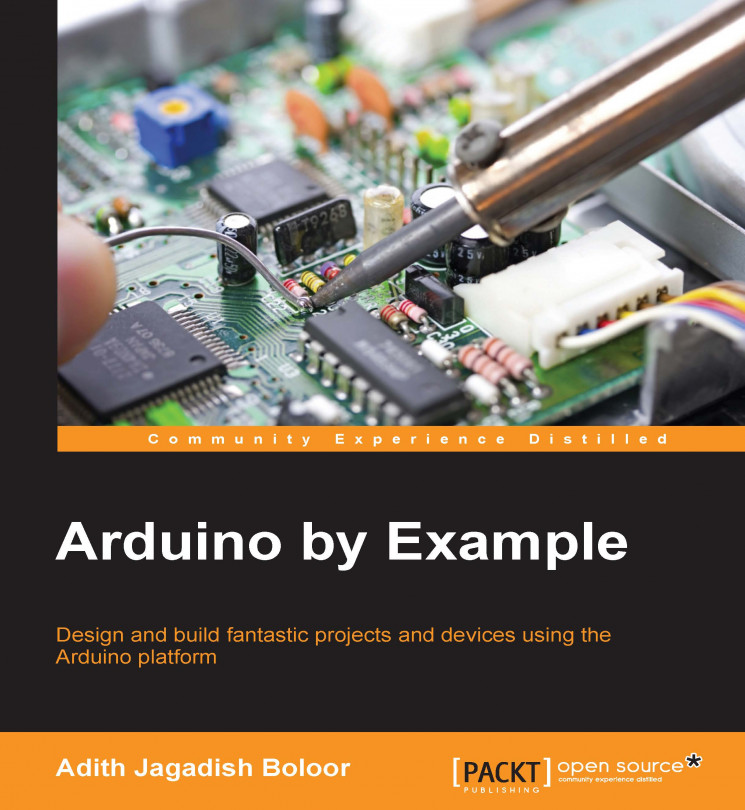In the previous chapter, you learnt how to merge a wireless camera, a PIR sensor, the Internet, and some of the powerful software with an Arduino to make a high tech security alarm system for your home or office. This time, we will be working on the similar lines. Well, the title has already given it away; we will be creating a home automation system. Before you get into this chapter, take a moment to look back at what you have achieved. You are half way done!
This chapter is going to be really exciting. "Why?", you ask. You are going to control the lights, fans, and other electrical appliances, using your smart phone. In addition to this, we will also be implementing speech recognition! You can literally control your home using your words. Enough of the sales pitch; now, let's get down to business.
For this project, we are going to use a Wi-Fi Arduino shield connected to your home's Wi-Fi network in order to communicate with your smart phone or computer...