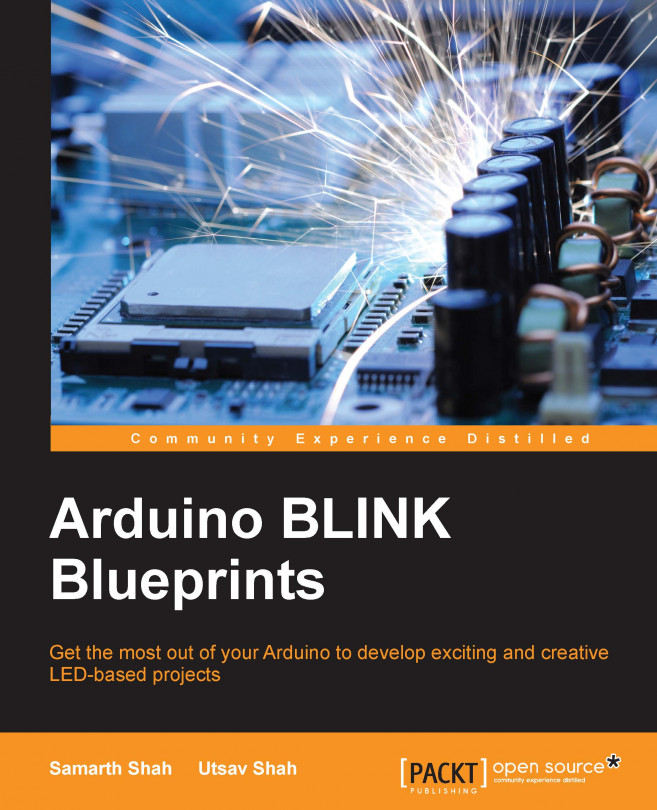So far in this book, we have made all things that are stationary in nature—that is, they can't move. In the final project of this book, we will create an even more intensive experience by moving LEDs using motors. We will create a Persistence of Vision wand using an LED array and motor. But, first of all, you will get introduced to LED arrays and motors. Along with the different type of motors, you will get to know about their pros and cons. In this chapter, we will cover the following topics:
Persistence of Vision
Programming an LED array
Controlling a motor using Arduino
Synchronizing LED array timing based on the speed of the motor