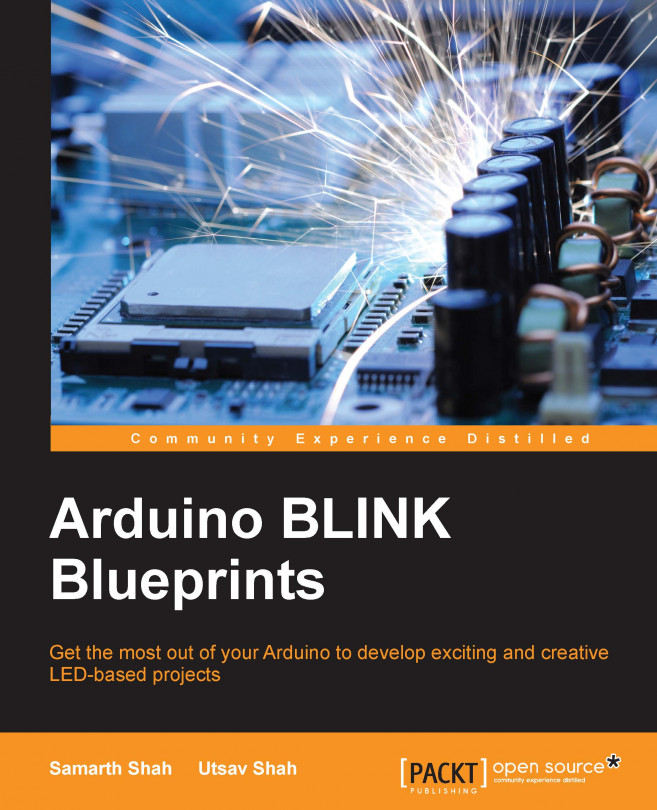If you have successfully implemented the last two projects, you will have noticed that there is very little or no soldering involved. However, I would say you haven't worked on electronics if you haven't done some intense soldering and burnt your hands. In this chapter, you will get introduced to soldering in detail. You will also understand how to create a 4*4*4 LED cube using an Arduino UNO board. You will learn about the following:
Introduction to soldering
Designing an LED cube
Programming a 4*4*4 LED cube