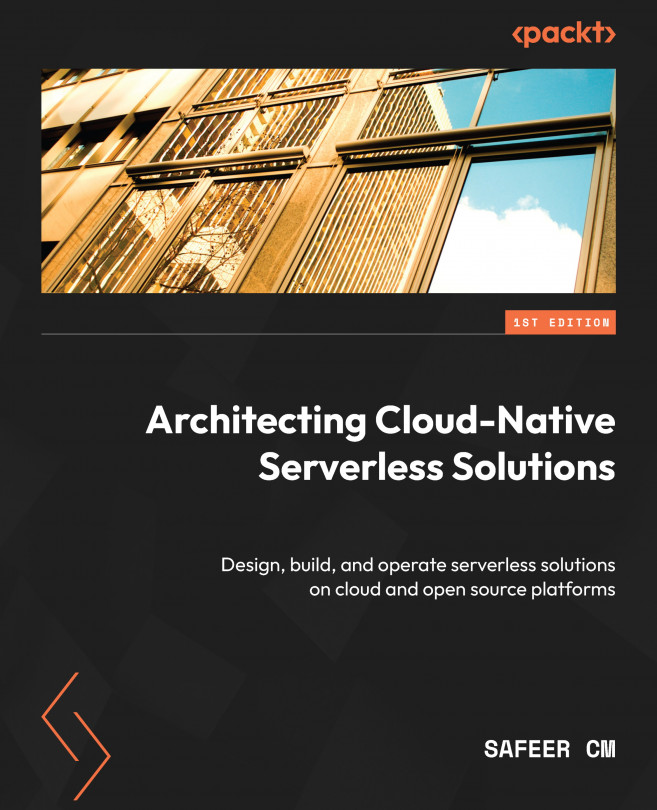Evolution of computing in the cloud
In this section, we will touch on the evolution of cloud computing and why the cloud matters. We will briefly cover the technologies that drive the cloud and various delivery models.
Benefits of cloud computing
Cloud computing has revolutionized IT and has spearheaded unprecedented growth in the past decade. By definition, cloud computing is the availability and process of delivering computing resources on-demand over the internet. The traditional computing model required software services to invest heavily in the computing infrastructure. Typically, this meant renting infrastructure in a data center – usually called colocation – for recurring charges per server and every other piece of hardware, software, and internet they used. Depending on the server count and configurations, this number would be pretty high and was inflexible in the billing model – with upfront costs and commitments. If more customized infrastructure with access to network gears and more dedicated internet bandwidth is required, the cost would go even higher and it would have more upfront costs and commitments. Internet-scale companies had to build or rent entire data centers across the globe to scale their applications – most of them still do.
This traditional IT model always led to a higher total cost of ownership, as well as higher maintenance costs. But these were not the only disadvantages – lack of control, limited choices of hardware and software combinations, inflexibility, and slow provisioning that couldn't match the market growth and ever-increasing customer bases were all hindering the speed of delivery and the growth of applications and services. Cloud computing changed all that. Resources that were available only by building or renting a data center were now available over the internet, at a click of a button or a command. This wasn't just the case servers, but private networks, routers, firewalls, and even software services and distributed systems – which would take traditional IT a huge amount of manpower and money to maintain – were all available right around the virtual corner.
Cost has always been a crucial factor in deciding on which computing model to use and what investment companies are willing to make in the short and long term. In the next section, we will talk about the difference between the cost models in the cloud.
CAPEX versus OPEX
The impact of cloud computing is multifold. On one hand, it allows engineering and product teams to experiment with their products freely without worrying about planning for the infrastructure quarters or even years back. It also has the added benefit of not having to actively manage the cloud resources, unlike the data center infrastructure. Another reason for its wider adoption is the cost factor. The difference between traditional IT and the cloud in terms of cost is sometimes referred to as CAPEX versus OPEX.
CAPEX, also known as capital expenditure, is the initial and ongoing investments that are made in assets – IT infrastructure, in this case – to reap the benefits for the foreseeable future. This also includes the ongoing maintenance cost as it improves and increases the lifespan of the assets. On the other hand, the cloud doesn't require you to invest upfront in assets; the infrastructure is elastic and virtually unlimited as far as the customer is concerned. There is no need to plan for infrastructure capacity months in advance, or even worry about the underutilization of already acquired IT assets. Infrastructure can be built, scaled up or down, and ultimately torn down without any cost implications. The expenditure, in this case, is operating expenditure – OPEX. This is the cost that's incurred in running the day-to-day business and what's spent on utilities and consumables rather than long-term assets. The flexible nature of cloud assets makes them consumable rather than assets.
Let's look at a few technologies that accelerated the adoption of the cloud.
Virtualization, software-defined networking, and containers
While we understand and appreciate cloud computing and the benefits it brings, the technologies that made it possible to move from traditional data centers to the cloud need to be acknowledged.
The core technology that succeeded in capitalizing on the potential of hardware and building abstraction on top of it was virtualization. It allowed virtual machines to be created on top of the hardware and the host operating system. Network virtualization soon followed, in the form of Software-Defined Networking (SDN). This allowed vendors to provide a completely virtualized private network and servers on top of their IT infrastructure. Virtualization was prevalent much before cloud computing started but was limited to running in data centers and development environments, where the customers or vendors directly managed the entire stack, from hardware to applications.
The next phase of technological revolution came in the form of containers, spearheaded by Docker's container runtime. This allowed process, network, and filesystem isolation from the underlying operating system. It was also possible to enforce resource utilization limits on the processes running inside the container. This amazing feat was powered by Linux namespaces, cgroups, and Union Filesystem. Packaging runtimes and application code into containers led to the dual benefit of portability and a lean operating system. It was a win for both application developers and infrastructure operators.
Now that you are aware of how virtualization, SDN, and containers came around, let's start exploring the different types of cloud computing.
Types of cloud computing
In this section, we are going to look at different cloud computing models and how they differ from each other.
Public cloud
The public cloud is the cloud infrastructure that's available over the public internet and is built and operated by cloud providers such as Amazon, Azure, Google, IBM, and so on. This is the most common cloud computing model and is where the vendor manages all the infrastructure and ensures there's enough capacity for all use cases.
A public cloud customer could be anyone who signs up for an account and has a valid payment method. This provides an easy path to start building on cloud services. The underlying infrastructure is shared by all the customers of the public cloud across the globe. The cloud vendor abstracts out this shared-ness and gives each customer the feeling that they have a dedicated infrastructure to themselves. The capacity is virtually unlimited, and the reliability of the infrastructure is guaranteed by the vendor. While it provides all these benefits, the public cloud can also cause security loopholes and an increased attack surface if it's not maintained well. Excessive billing can happen due to a lack of knowledge of the cloud cost model, unrealistic capacity planning, or abandoning the rarely used resources without disposing of them properly.
Private cloud
Unlike with the public cloud, a private cloud customer is usually a single business or organization. A private cloud could be maintained in-house or in the company-owned data centers – usually called internal private clouds. Some third-party providers run dedicated private clouds for business customers. This model is called a hosted private cloud.
A private cloud provides more control and customization for businesses, and certain businesses prefer private clouds due to their business nature. For example, telecom companies prefer to run open source-based private clouds – Apache OpenStack is the primary choice of technology for a large number of telecom carriers. Hosting the cloud infrastructure also helps them integrate the telco hardware and network with the computing infrastructure, thereby improving their ability to provide better communication services. This added flexibility and control also comes at a cost – the cost of operating and scaling the cloud. From budget planning to growth predictions, to hardware and real estate acquisition for expansion, this becomes the responsibility of the business. The engineering cost – both in terms of technology and manpower – becomes a core cost center for the business.
Hybrid cloud
The hybrid cloud combines a public cloud and a physical infrastructure – either operated on-premises or on a private cloud. Data and applications can move between the public and private clouds securely to suit the business needs. Organizations could adopt a hybrid model for many reasons; they could be bound by regulations and compliance (such as financial institutions), low latency for certain applications to be placed close to the company infrastructure, or just because huge investments have already been made in the physical infrastructure. Most public clouds identify this as a valid business use case and provide cloud solutions that offer connectivity from cloud infrastructure to data centers through a private WAN-wide area network. Examples include AWS Direct Connect, GCP Interconnect, and Azure ExpressRoute.
An alternate form of hybrid cloud is the multi-cloud infrastructure. In these scenarios, one public cloud infrastructure is connected to one or more cloud infrastructures hosted by different vendors:
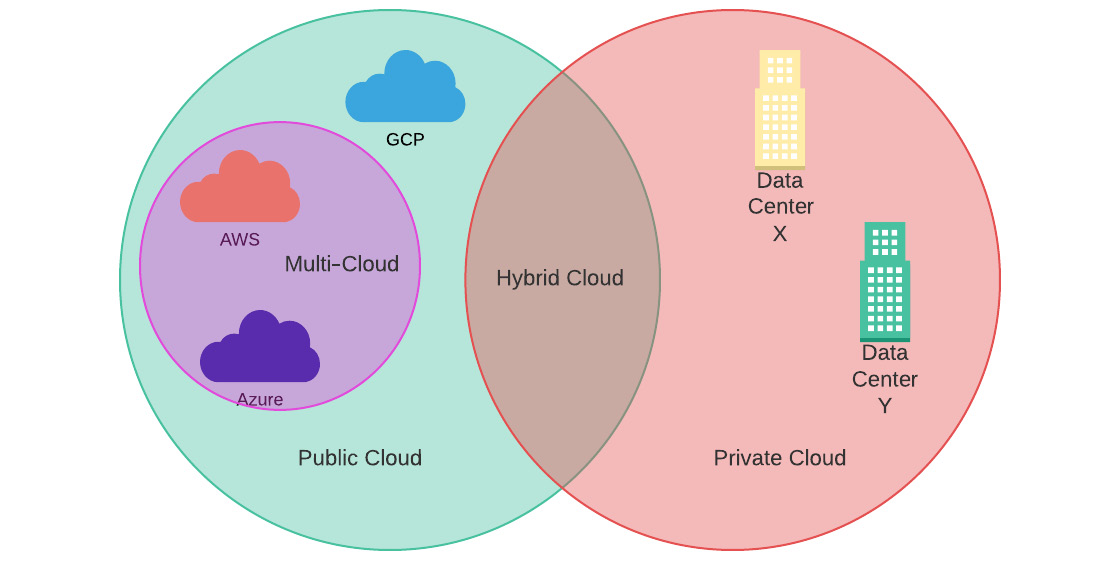
Figure 1.1 – Types of cloud computing
The preceding diagram summarizes the cloud computing types and how they are interrelated. Now that we understand these types, let's look at various ways in which cloud services are delivered.
Cloud service delivery models – IaaS, PaaS, and SaaS
While cloud computing initially started with services such as computing and storage, it soon evolved to offer a lot more services that handle data, computing, and software. These services are broadly categorized into three types based on their delivery models: Infrastructure as a Service (IaaS), Platform as a Service (PaaS), and Software as a Service (SaaS). Let's take a quick look at each of these categories.
Infrastructure as a service
In IaaS, the cloud vendor delivers services such as compute (virtual machines, containers, and so on), storage, and network as a cloud service – just like a traditional data center would. It also covers a lot of supporting services, such as firewall and security, monitoring, load balancing, and more. Out of all the service categories listed, IaaS provides the most control to the customer and they get to fine-tune and configure core services, as they would in a traditional IT infrastructure.
While the compute, storage, and network are made available to the customers as infrastructure pieces, these are not actual physical hardware. Instead, these resources are virtualized – as abstractions on top of the real hardware. There is a lesser-known variant of IaaS where the real hardware is directly provisioned and exposed to the customer. This category of services is called Bare-Metal as a Service (BMaaS). BMaaS provides much more control than IaaS to the customer and it is also usually costlier and takes more engineering time to manage.
Platform as a service
PaaS allows customers to develop, test, build, deploy, and manage their applications without having to worry about the resources or the build environment and its associated tooling. This could be considered as an additional layer of abstraction on top of IaaS. In addition to computing, storage, and network resources, PaaS also provides the operating system, container/middleware, and application runtime. Any updates that are required for the upkeep of the platform, such as operating system patching, will be taken care of by the vendor. PaaS enables organizations to focus on development without worrying about the supporting infrastructure and software ecosystem.
Any data that's needed for the PaaS applications is the responsibility of the user, though the data stores that are required will be provided by the vendors. Application owners have direct control of the data and can move it elsewhere if necessary.
Software as a service
In the SaaS model, a cloud vendor provides access to software via the internet. This cloud-based software is usually provided through a pay-as-you-go model where different sets of features of the same software are offered for varying charges. The more features used, the costlier the SaaS is. The pricing models also depend on the number of users using the software.
The advantage of SaaS is that it completely frees a customer from having to develop or operate their software. All the hassle of running such an infrastructure, including security and scaling, are taken care of by the vendor. The only commitment from the customer is the subscription fee that they need to pay. This freedom also comes at the cost of complete vendor dependency. The data is managed by the vendor; most vendors would enable their customers to take a backup of their data since finding a compatible vendor or reusing that data in-house could become challenging:
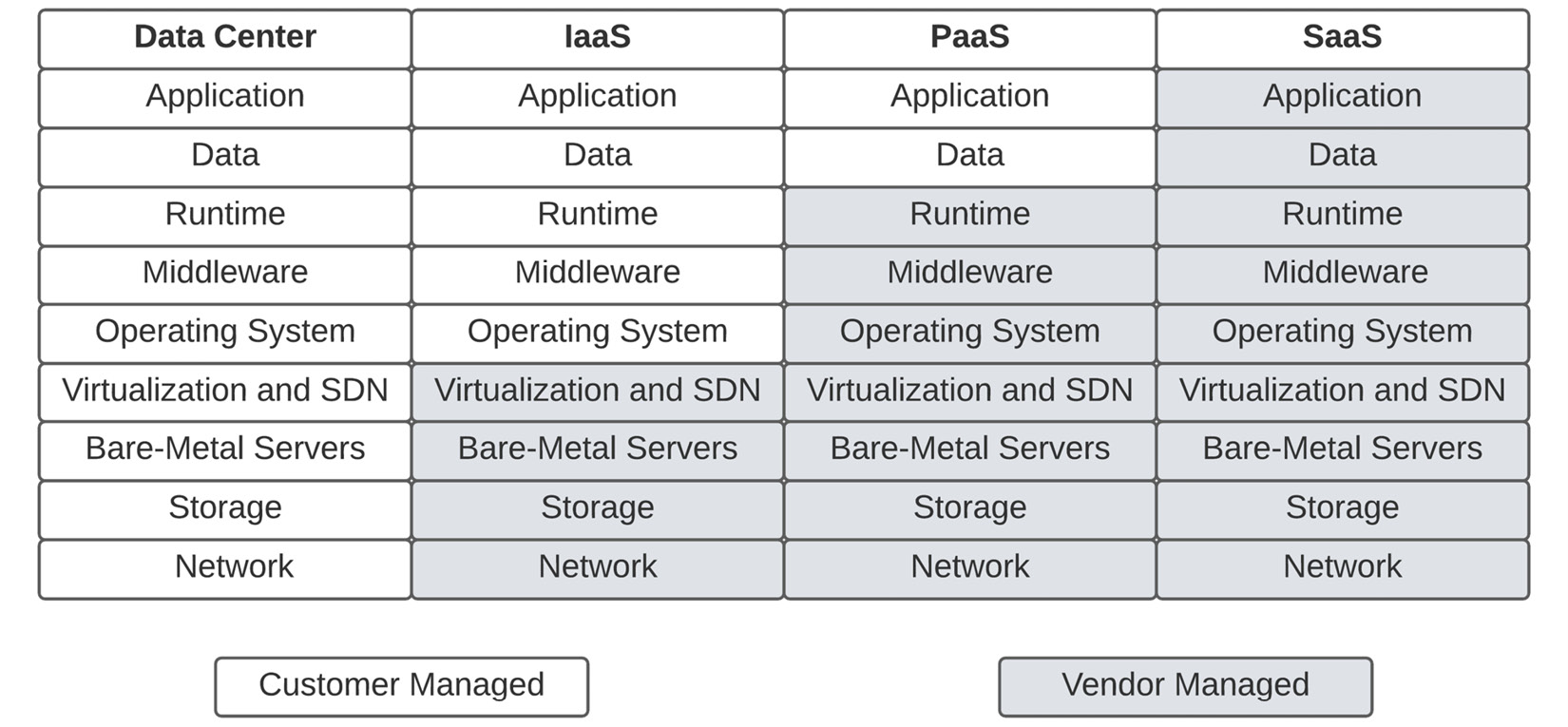
Figure 1.2 – Cloud service delivery models
Now that we have cemented our foundations of cloud computing, let's look at a new model of computing – FaaS.