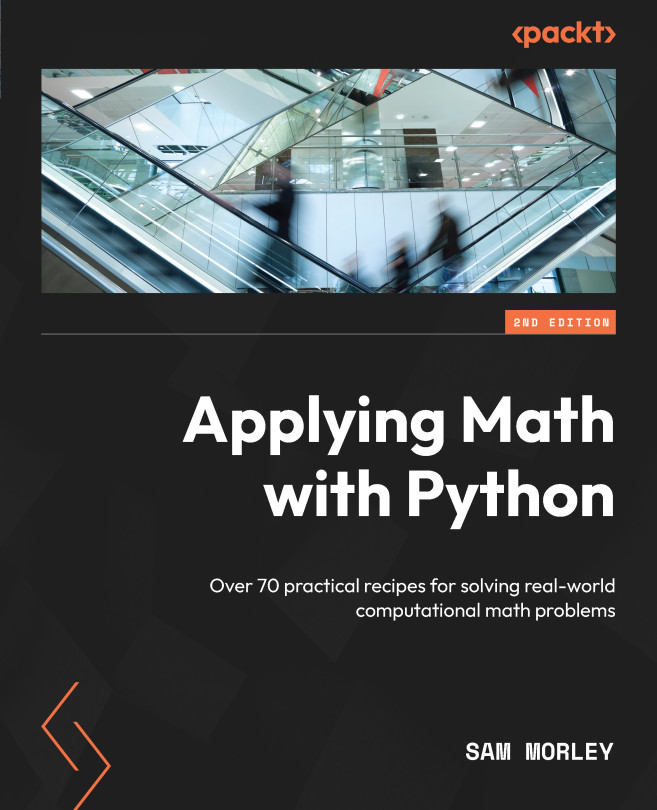Improving Your Productivity
In this chapter, we will look at several topics that don’t fit within the categories that we discussed in the previous chapters of this book. Most of these topics are concerned with different ways to facilitate computing and otherwise optimize the execution of our code. Others are concerned with working with specific kinds of data or file formats.
The aim of this chapter is to provide you with some tools that, while not strictly mathematical in nature, often appear in mathematical problems. These include topics such as distributed computing and optimization – both help you to solve problems more quickly, validate data and calculations, load and store data from file formats commonly used in scientific computation, and incorporate other topics that will generally help you be more productive with your code.
In the first two recipes, we will cover packages that help keep track of units and uncertainties in calculations. These are very important...