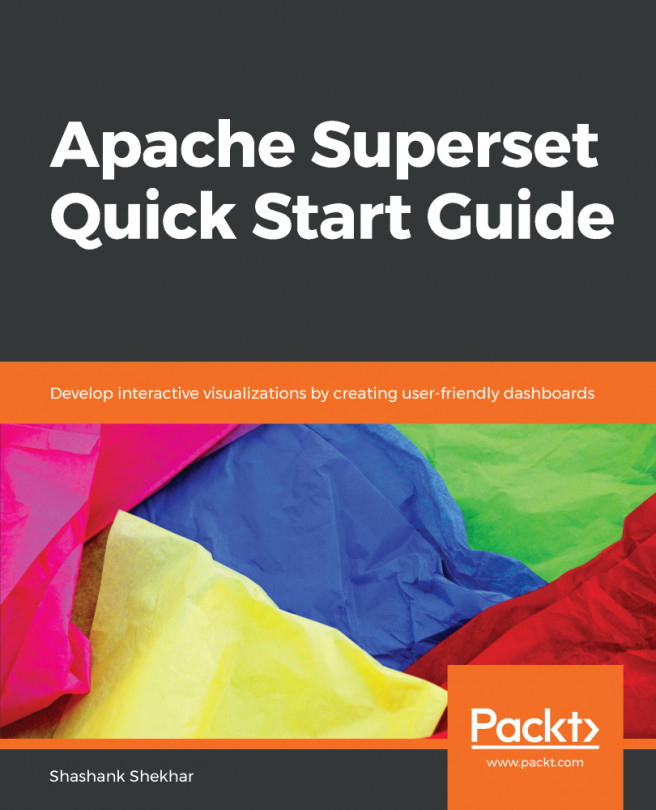Superset's user management is defined using roles. Roles are templates of permission sets that can be applied on one or more users, and modified if required. They can be used to manage permissions for different types of Superset user. Data analysts might need permissions to build new charts and modify data sources, but some users might only need permissions to view specific dashboards. Separate user roles have to be applied to both types of user.
Alpha and gamma are the building blocks of user roles. With either of those templates, we can assign a custom set of permissions and save it as a new role. We can then create roles such as data analyst, DevOps engineer, business, and product manager and apply them to one or many users.
The superset init command that was executed to set up Superset synchronizes the definition of roles such as alpha...