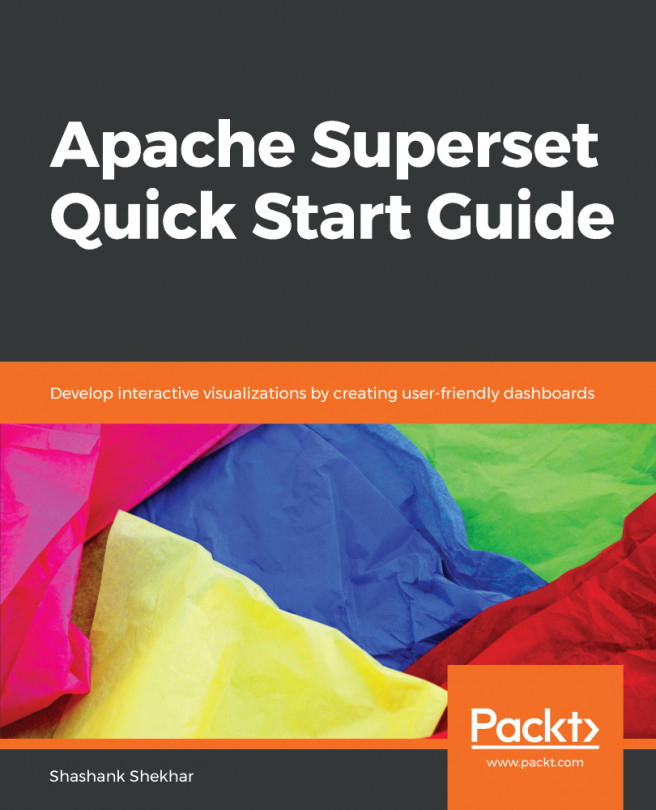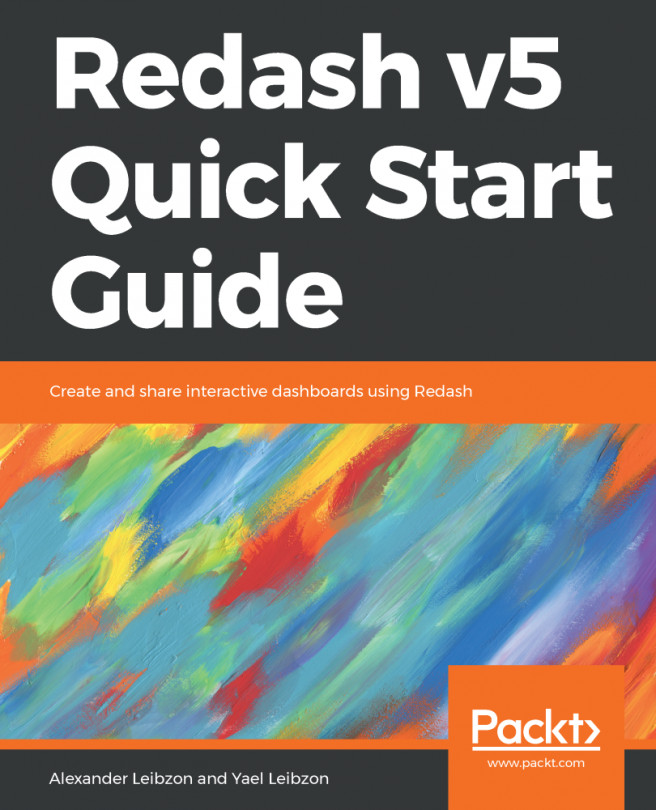Given a table with many columns, an understanding of the range and simple statistics of the feature values in every column often results in an individual becoming curious about how different features affect one another. Relationships between features are modeled as correlation measures. Formulating and computing correlations between features in a dataset is a complex problem. Sometimes, joint distribution plots are able to encapsulate and visualize these relationships very well.
We can visualize multiple features for every row at once as points on a chart. The bubble chart in Superset can be used to visualize a feature type on the y axis perpendicular to the x axis timeline. A second feature is color-coded, and a third feature value is reflected as bubble size in a group of one or more rows in a dataset. In this chapter, we will make the following charts...