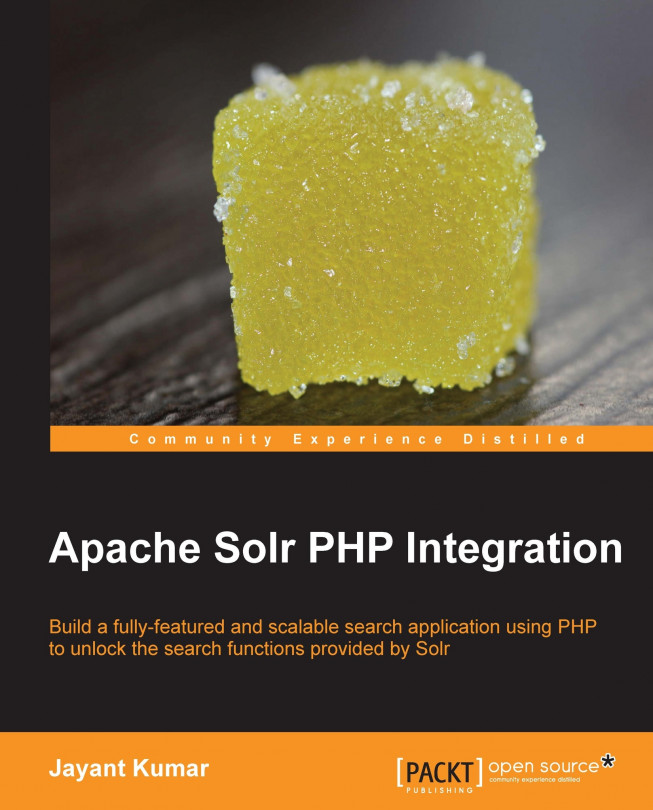This chapter starts by defining filter queries and their benefits compared to the normal search queries that we have used earlier. We will see how we can use filter queries in Solr with PHP and the Solarium library. We will then explore faceting in Solr. We will also see how PHP can be used to facet in Solr. We will explore faceting by field, faceting by query, and faceting by range. We will also look at faceting by using pivots. The topics that will be covered are as follows:
Filter queries and their benefits
Executing filter queries using PHP and Solarium
Creating a filter query configuration
Faceting
Faceting by field, query, and range
Faceting pivots