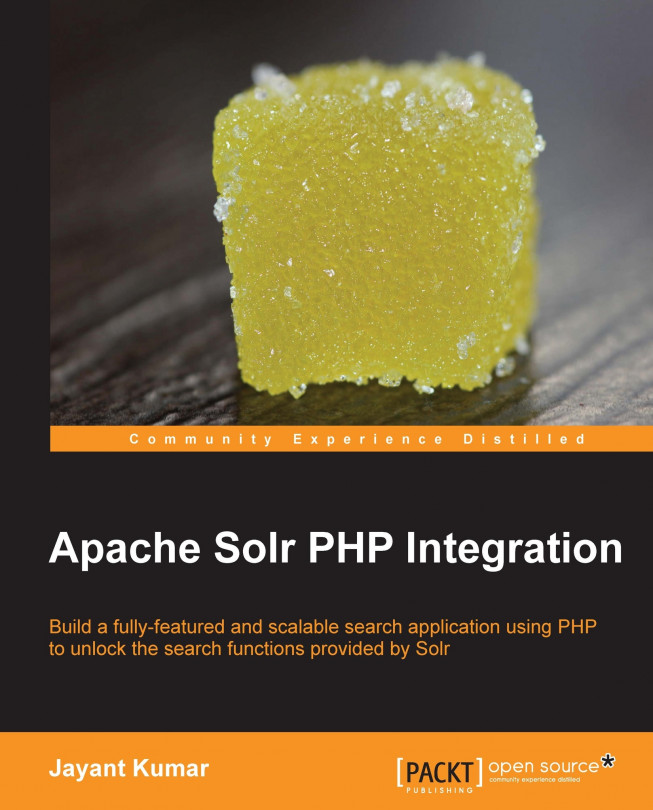The spell check component can be used to suggest spelling corrections based on the data we have in our index. In this chapter, we will see how to enable spell check in our index and use PHP to get and display spelling corrections. The topics that we will cover in this chapter are as follows:
Solr configuration for spell check
Spell checker implementations available in Solr
Running a spell check query using PHP
Displaying suggestions and collations
Building the autocomplete feature
Note
Spell check works on indexed words. If our index has incorrect spellings, the suggestions may also be misspelled.
Spell check can be used to suggest spelling corrections to the user by providing a did you mean functionality. It is similar to the showing results for feature that Google provides. It can be used to provide a list of suggestions for autocompleting the user's input text. PHP also has a similar functionality known as pspell but this spellcheck is built on top of the index...