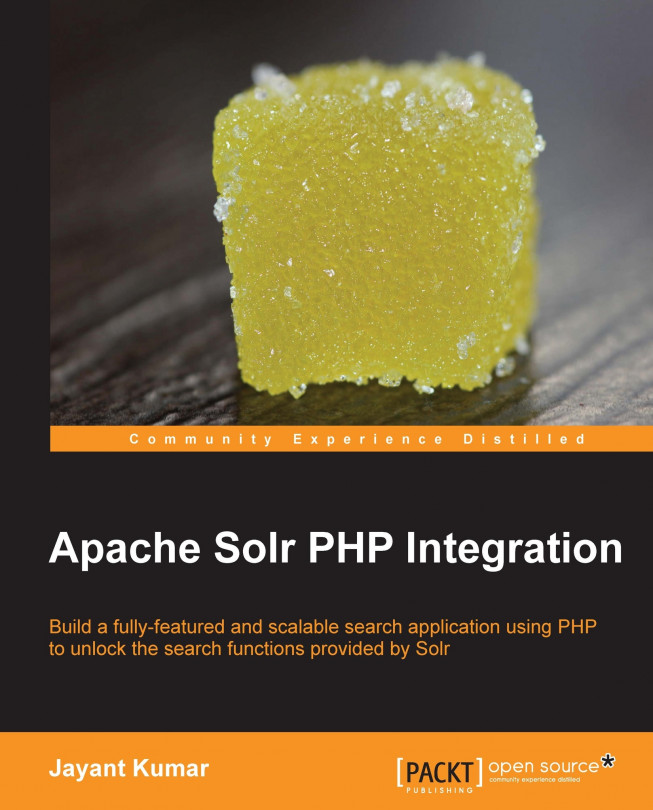This chapter will cover how to execute a basic select query on the Solr index using PHP and the Solarium library. We will be specifying different query parameters such as number of rows to fetch, fetching specific fields, sorting, and some other parameters in the Solarium query. We will discuss what query modes (query parsers) in Solr are and will also go through the different query modes available in Solr and their usage. We will look at different features to improve the results from our query or get more specific results from our query. The topics that will be covered are as follows:
Creating a basic select query with sorting and return fields
Running queries using select configuration
Re-using queries
DisMax and eDisMax query modes
Component-based architecture of Solarium
Executing queries using DisMax and eDisMax
Date boosting in eDisMax
Advanced tuning parameters