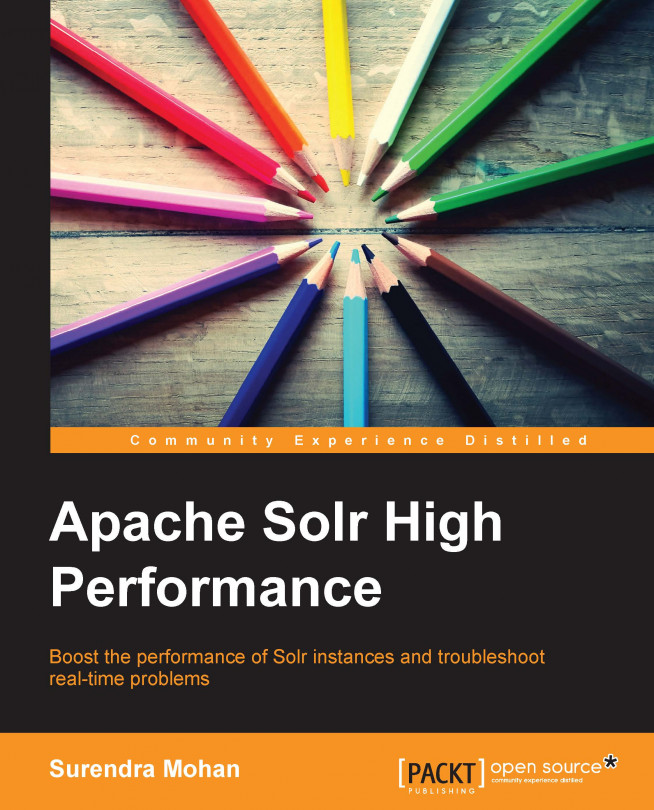By now, we know what ZooKeeper is, its architecture, and how it works. It's time to learn how to set up, configure, and deploy our ZooKeeper ensemble, and we will learn how to do it in this section.
For demonstration purposes, we will use ZooKeeper Version 3.4.5, which is the latest version of ZooKeeper at the time of writing. Moreover, we have considered using three ZooKeeper nodes with the names znode1.smohan.dom, znode2.smohan.dom, and znode3.smohan.dom. So let us get started by following the proceeding steps on each node.
If you don't have JDK installed, download and install it. We recommend that you refer to Chapter 1, Installing Solr, to learn how to install it. Additionally, JDK is required as the ZooKeeper server runs on JVM. We can set up ZooKeeper by performing the following steps:
Download
ZooKeeper-3.4.5.tar.gzand untar it to an appropriate location using the following command:wget http://supergsego.com/apache...