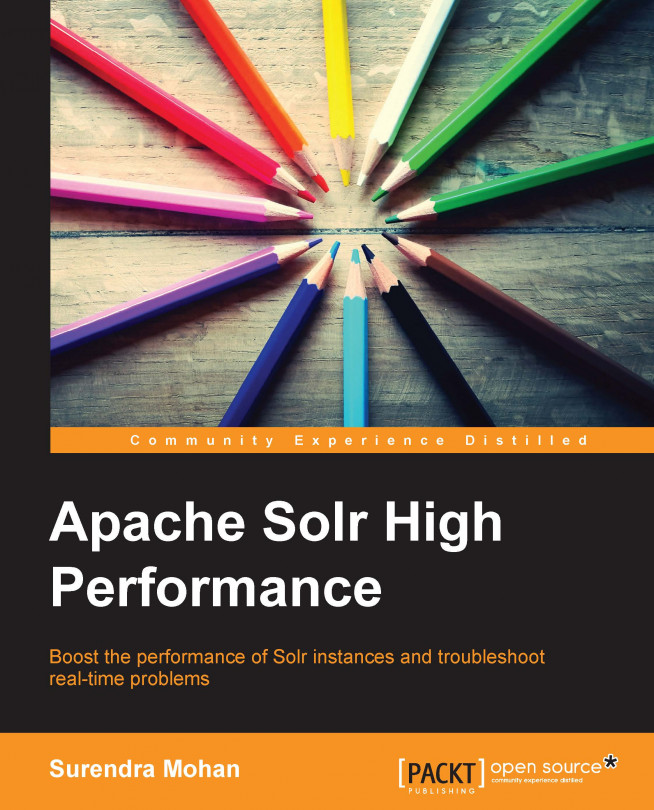You must have faced a number of problems while playing around with Solr's deployment, irrespective of whether the deployment is simple or complex, or whether you are working on a single Solr instance or multiple servers or shards.
In this chapter, we will learn how to troubleshoot a list of the most common problems you are prone to facing while you are still in the Solr playground, and will cover the following topics:
Dealing with the corrupt index
Reducing the file count in the index
Dealing with the locked index
Truncating the index size
Dealing with a huge count of open files
Dealing with out-of-memory issues
Dealing with an infinite loop exception in shards
Dealing with expensive garbage collection
Bulk updating a single field without full indexation
So, let us get started.