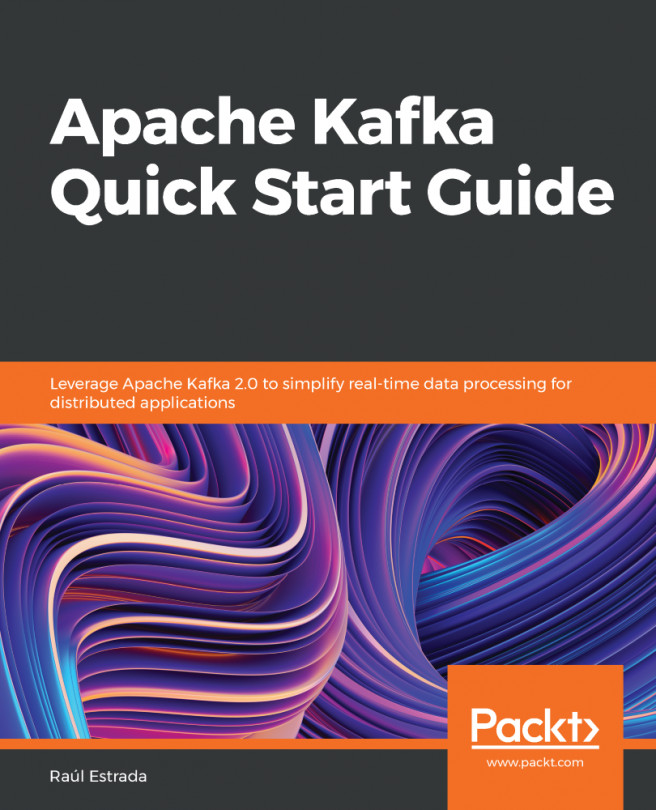In the previous chapter, we saw how to produce and consume data in JSON format. In this chapter, we will see how to serialize the same messages with Apache Avro.
This chapter covers the following topics:
- Avro in a nutshell
- Defining the schema
- Starting the Schema Registry
- Using the Schema Registry
- How to build a Java AvroProducer, a consumer, and a processor
- How to run the Java AvroProducer and the processor