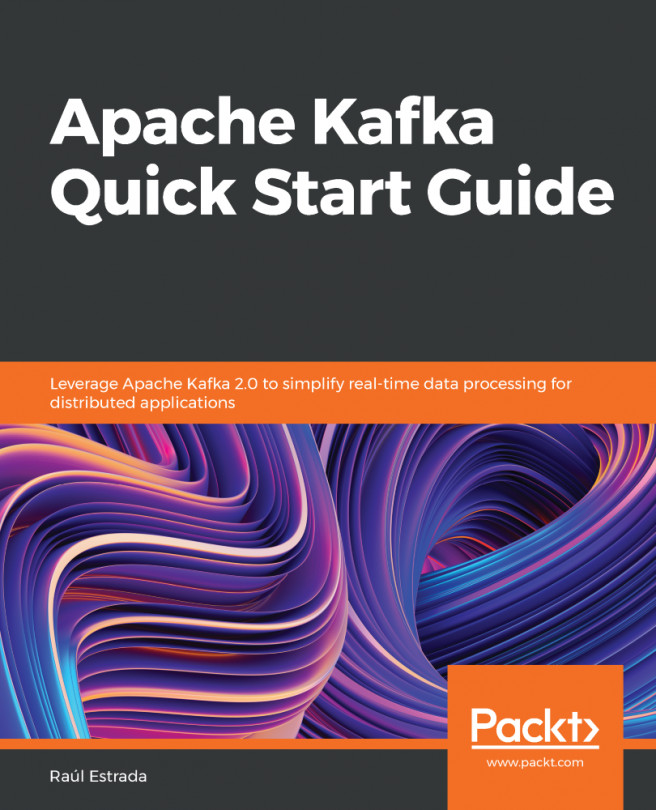Chapter 1, Configuring Kafka, focused on how to set up a Kafka cluster and run a command-line producer and a consumer. Having the event producer, we now have to process those events.
Before going into detail, let's present our case study. We need to model the systems of Monedero, a fictional company whose core business is cryptocurrency exchange. Monedero wants to base its IT infrastructure on an enterprise service bus (ESB) built with Apache Kafka. The Monedero IT department wants to unify the service backbone across the organization. Monedero also has worldwide, web-based, and mobile-app-based clients, so a real-time response is fundamental.
Online customers worldwide browse the Monedero website to exchange their cryptocurrencies. There are a lot of use cases that customers can perform in Monedero, but this example is focused on the part of the exchange...