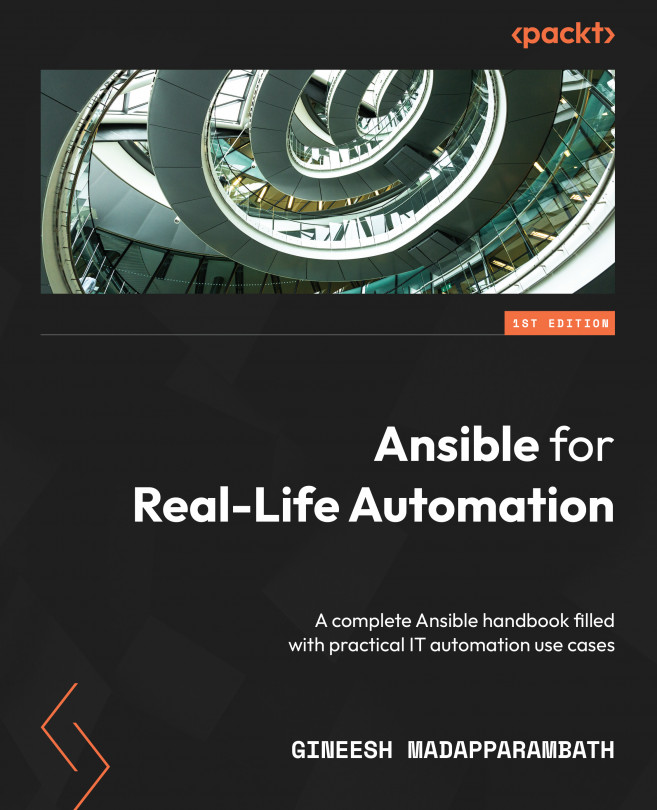Automating Microsoft Windows and Network Devices
Due to the complexity and wide variety of technologies, there are no one-size-fits-all tools in the information technology space. This is common for automation software as well but fortunately, Ansible can be used for most of your IT automation use cases because of the large community support and contributions from the vendors who provide these services, such as cloud platforms, network appliances, and software platforms.
When we talk about basic system automation, we know how easy it is to automate Linux machines using Ansible. However, we can do the same for Microsoft Windows machines as well. There are community collections and certified Content Collection for managing Microsoft Windows operations, such as user management, firewall, system management, package management, and registry configurations.
Similarly, we have thousands of modules available via different collections for managing network devices such as Cisco, FortiGate...