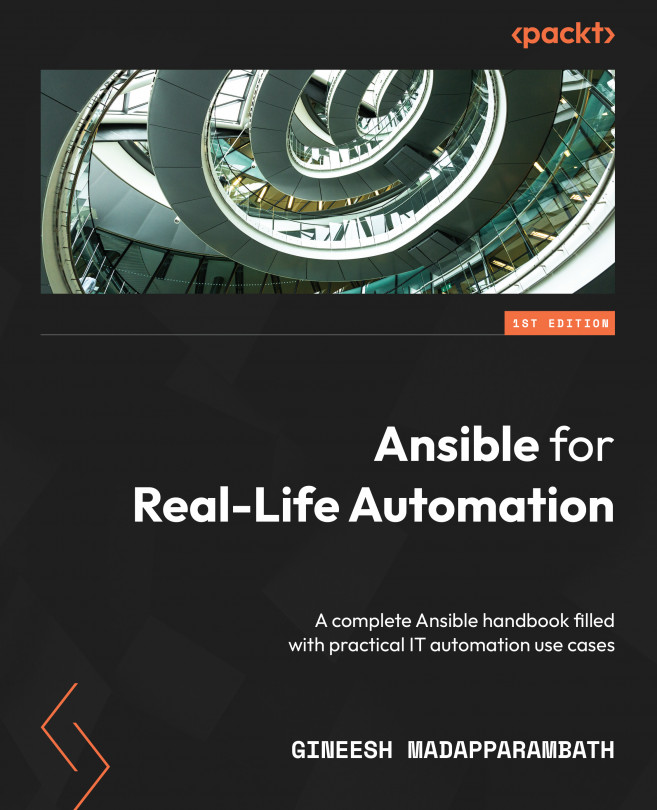Exploring Collaboration in Automation Development
When you work as a team, collaboration is the key to your team’s harmony. Instead of keeping your automation content and knowledge to yourself, you can share it with your team, or even other departments. By doing that, the content will be useful to many others and also, they can contribute with their own ideas and tips. Compared to custom scripts, Ansible content is human-readable and easy for others to understand. Hence, they can modify it and later contribute to the content by fixing bugs or adding features. It is possible to use any standard methods to keep and distribute your Ansible automation content, such as a Git server, Subversion, or any other Version Control System (VCS).
In this chapter, you will learn about the following topics:
- The importance of version control in IT automation
- Where should I keep automation artifacts?
- Managing automation content in a Git server
- Collaboration is the key...